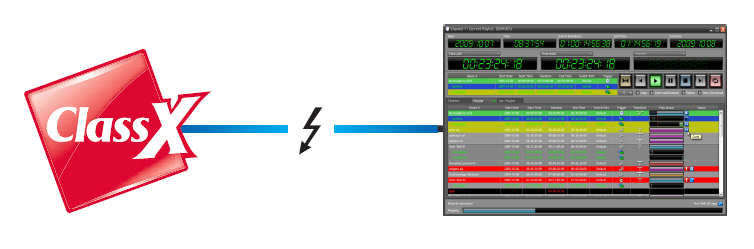MaestroVision’s Channel Dresser integrates itself seamlessly with MaestroVision’s Automation system. MaestroVision’s graphic system gives you complete control over real-time data being displayed on air. It allows you to easily create all types of Channel Branding and Bulletin Boards.
CHANNEL DRESSER
A high performance, reliable software and complex system for graphics content management.

About Channel Dresser
Class X is an IT company that develops high performance, reliable software and complex systems for graphics content management. With more than 20 years experience, the technology developed by our team of engineers has provided solutions to meet the needs of more than 1000 customers in many countries. TV Stations, Broadcasters, Government Organizations, Universities, New Agencies, Betting Channels and more, are among our clients.
SEE HOW IT WORKS!
EASILY ADD BRANDING TO YOUR CONTENT!
Complement your digital broadcasting with dynamic and graphically rich content that integrates with Broadcast Automation. An ultimate downstream channel branding solution. The brilliant playout for your live graphics, now pushed even further with an all-new user interface and tremendous features.
POWERFUL CONTENT GRAPHICS PLAYOUT
CGEditSuite V6
- Hierarchical layouts. The smarter way to create graphics. Now groups can be layouted automatically for a simple dynamic scene building.
- Object interlocking and automatic sizing.
- Dynamic layouts based on objects visibility.
- Supports XML, JSON, XLSX, DOCX files as source of information for your graphics, right out of the box.
- The timeline framework adds a whole new dimension to interacting with your objects. Make interactive graphics animation simple. Trigger key-frame events for amazing transition effects that are easy to create.

MoreCG
The fastest path to broadcast graphics. Squeeze the power out of your pixels. Creatively.

CastaliaCG
The smoothest definition for your graphics, the easiest approach to animation. Ever.

CoralCG
Imagine the 3D of your dreams. Turn your ideas into concrete, robust, broadcast live graphics. Innovation is in front of your eyes.

SUITABLE APPLICATIONS FOR CONTENT CREATION
LiveBoard V6
The brilliant playout for your live graphics, now pushed even further with an all-new user interface and tremendous features. Innovation on every level.
- A complete customization of the user interface.
- An incredible 4K playback, cutting-edge images, media processing and first class 3D DVE effects with Picture in Picture.
- Powerful layout tools: Snap to object, smart alignment, re-positionable graphics templates into 3d space and more.
- With multiple output devices, you can preview, edit and play your live graphics just about everywhere.
- Template and plugin are connected as never before. Send events when your plugin reaches a specific status.
- New trashcan with history and undo, vertical styled text roll, ScreenCapture plugin, Script object interface and counting. Work with your graphics at a whole new level of detail, speed, and responsiveness.

The types of template already available on the basic system include:
- Automated Weather Info
- Coming Up Next
- Logo Insertion
- Station Identification
- Promo over credit
- TV News Graphics
- Messages
- Stock option info
- Text Overlays
- Election Coverage
- Lottery Results
- TV Guide
- Traffic Information
- Over the shoulder Graphics
- Live Sports Enhancement
- Promo over credit
ADD ONS
Content Playout
Synchronize live broadcast graphics, data and video clips. Together. Innovation behind the concept of Media-driven graphics automation.

Picture-In-Picture
All in one solution. Animated live broadcast graphics. P-in-P and DVE effects. Manage and put on air up to 4 P-in-P with a single button.

Social Server – Social Player
Nice and sociable with everyone. Interaction with social networks is now easier than ever. Facebook, Twitter and SNS are ready to use.

Automation Mos Graphics Workflow
Plug ClassX Graphics into your NCS workflow with one of the most complete and flexible MOS implementations on the market.

Perfect Link with Maestrovision Automation
Using the Thunderbolt™ 2 I/O expansion card for MaestroVision Automation Server, enabling single-cable transfer of four channels of HD video to ClassX workstation.
Easy setup, easy connectivity, and easy to use.
Thunderbolt and the Thunderbolt logo are trademarks of Intel Corporation or its subsidiaries in the U.S. and/or other countries.