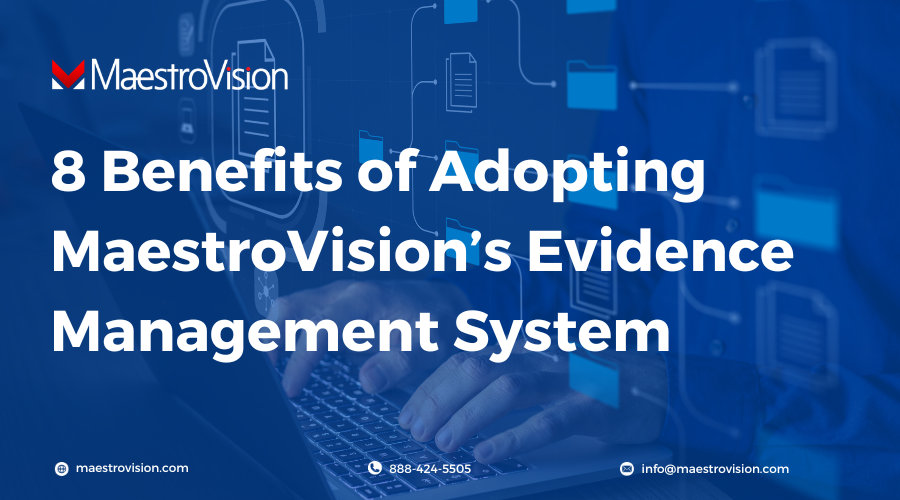There’s no doubt that large police departments and those who conduct hundreds of interviews a year can’t rely on their local hard drive to store, manage and share interview recordings and other proprietary files securely and efficiently. Thus, the evidence management system comes into play. When looking for the perfect system for your police department, the options are endless. A few questions to consider are the following:
- Will it integrate with my surveillance and/or interview recording system?
- Will I have to pay increased fees if my department grows or needs additional storage?
- What security features are in place? How can I ensure my documents are safe?
- How do I build a chain of evidence using the system?
- Which storage option should I choose – cloud-based or on-premise?
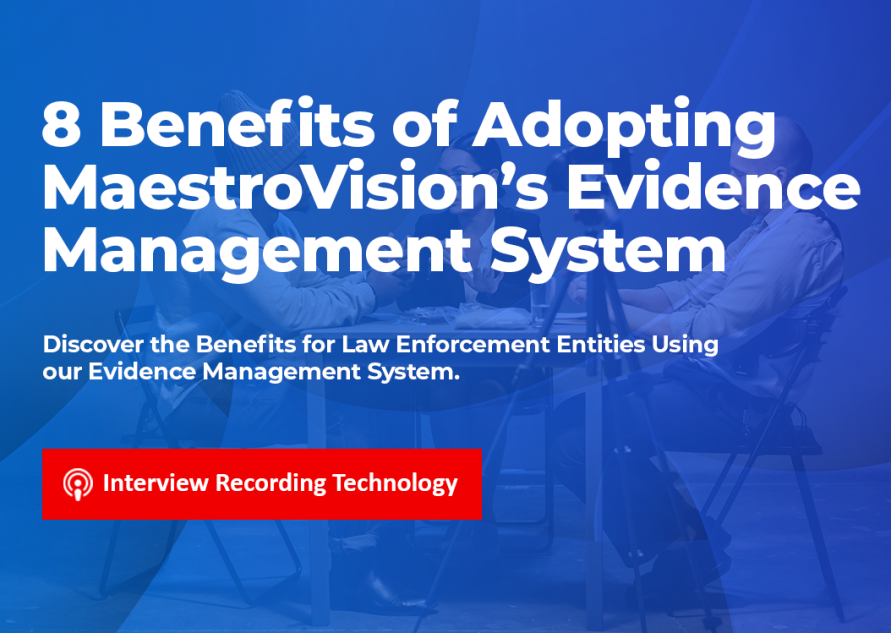
In this article, we will address these questions and point out some of the benefits for law enforcement entities using our Evidence Management System.
1. No extra cost for storage or per user fees
Don’t get ripped off by paying for each gigabyte of storage you’re using in your evidence management system. You will have absorbent expenses and never feel like you have enough space for all of your documents. MaestroVision’s Evidence Management software offers unlimited storage and users for one affordable fee.
2. Customization options are endless – pick what you want and leave the rest
Metadata information is used for classifying all media. It consists of information such as the date and time, the type of media, who recorded it, the location, the names of people involved and so on. The objective of metadata is to easily retrieve information. For example, trying to locate an interview, which occurred in San Diego between 2018 and 2019, concerning a murder that involved Bob Smith. Only if all the metadata information was entered correctly will the retrieval be successful.
The metadata fields in our media library can be configured to your specific needs. For example, if you want each of your interview recordings to contain keywords denoting different aspects that are indexed and searchable in the library, you can. Here are some examples of common metadata fields:
- Case number
- Interviewee (Suspect/Witness)
- LEO (Law Enforcement Officer)
- Nature of crime (can be a drop down containing different classifications: homicide, narcotics, theft, automobile collision and more)
- Date and time (will be automatically recorded in the system)
- Annotation keywords (if you’d like to search for a recording using a keyword you entered in a bookmark, this is possible) and more
3. User permissions (chain of command)
It is important to create different user configurations that control access. For example, group A only has access to content A, but not access to group B’s content; or limiting some user types to just having read- only access. With our evidence management system, configuration types can be unlimited, are very secure and can be connected to the active directory for ease of access.
Content from within the system can be shared to different users depending on your permissions.
4. Reports feature
Our evidence management system allows for ad-hoc reporting. It is important to have access to reports detailing the database utilization. The evidence management system holds sensitive information that needs to be controlled. Reports can include information about who accessed the database, timestamps of when information was viewed, what videos were downloaded and more.
5. Ability to manage any type of file you want
Our media library is compatible with all media files regardless of where they have originated. The media can be audio or video from interview recordings, surveillance cameras, smart phones, videotapes, bodycams, broadcasts and more. When specifically dealing with surveillance cameras, their file formats are often proprietary and cannot play with just any computer software.
Our video library system can manage two types of files, the original and the proxy. A proxy is a copy of the original in a particular file format, ideally h.264. The idea of the proxy is to have one common file type for monitoring and research purposes. Before a judge, the original file needs to be presented, but when conducting an investigation, avoiding time searching for video evidence is useful.
In addition, users can upload any types of files pertinent to their department or a case (PDF, DOC, PNG, JPEG, MP3 and more).
6. Add annotations, trim recordings and export downloads
Adding bookmarks during the interview can be a challenge for any law enforcement officer looking for clues to a case and trying to be 100% present to the interviewee. That’s why our evidence management system gives users the ability to add bookmarks post-interview. Also, recordings can be trimmed and exported to a DVD, USB or saved to a hard drive directly from the application.
7. Option to choose between on-premise or cloud based storage
We can install an on-premises video library as an application at your location or we can install a cloud-based system in our data center. The choice is yours. For more details on the pros and cons of on-premise versus cloud-based storage, please download our free guide on how to build or upgrade your interview room.
8. Maximum security features
Our system employs many security features such as: prevention of multiple active login sessions; access control based on each user’s privileges; protection in case of multiple invalid login attempts; automatic logout of inactive users after 30 minutes; enforcement of minimum password complexity; and using an encrypted secured connection to access the system. Any additional features you’d like can be implemented.