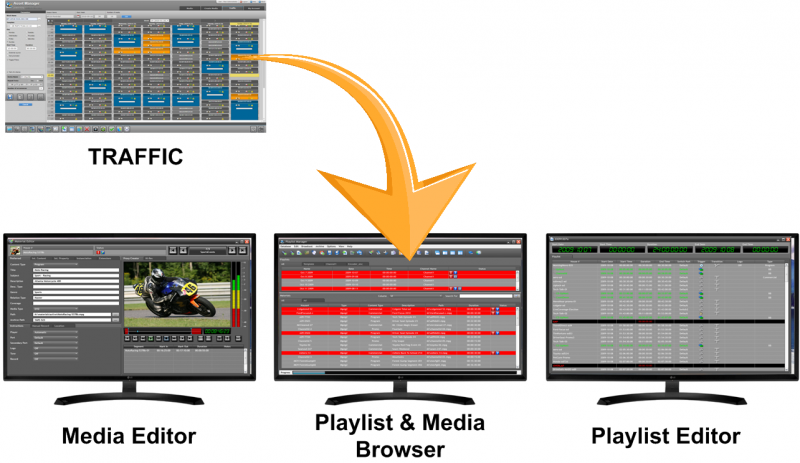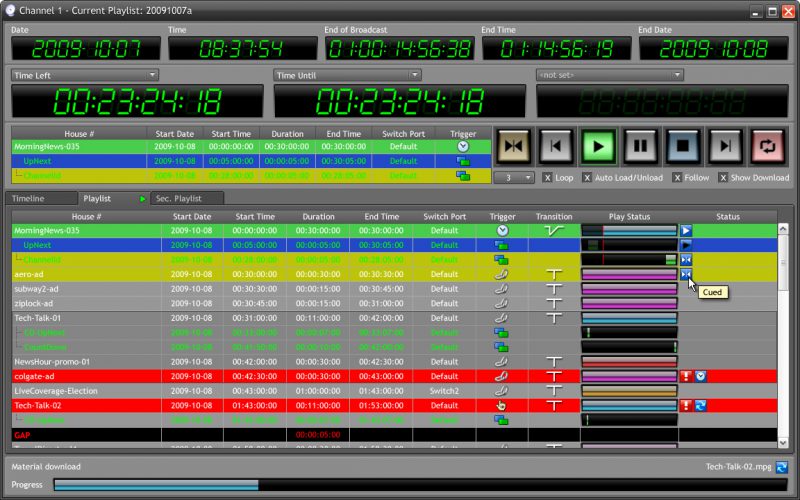MaestroVision provides wide-ranging automation control of virtually every device. It provides the viewers with the best on-air look. Combine with its sister “Media Asset Manager” it is from far the most reliable, flexible, easy to use and affordable automation system in the market. For more than 20 years, MaestroVision designs broadcast solutions by television engineers with a focus on workflow and reliability.
MaestroVision’s Automation is built with a combination of C++ and JAVA Script development software in order to provide state-of-the-art tools, which provide the most possible flexibility in configuration of the operator interface. The system is a real client-server application allowing for multiple users to simultaneously operate the system. This means traffic, ingest, management and master Control operators can all together achieve their individual task on the same playlist all at the same time. MaestroVision’s Automation gives you the ability to select media from the Media Asset Manager and drop it directly onto a schedule, which surpasses all other automation systems.
When an on-air schedule is loaded in MaestroVision’s Automation, a copy is immediately transferred to the backup server including all metadata information and media files in order to provide a guaranteed fault prevention of the on-air broadcasting
MaestroVision’s Automation allows the operator to put multiple schedules on one screen, allowing for multiple channels monitoring. MaestroVision’s Automation interface is fully configurable in fonts, sizes, width and colors. You can decide which fields to display and its position. This provide the operator to be fully comfortable with his application
The MaestroVision’s Playlist Editor provides exceptional editing capability. When the window is opened, the operator may select a type of material to be viewed (promotions, public service, programs, all, etc.). You can sort the selected material on any column (House Name, Agency Name, Title, Product, Length, etc.). Using the mouse, the operator can select material and drop it into a schedule.
Thank you to MaestroVision’s Client/Server Application providing the capability to prepare and play scheduling from any workstation with access to your network.