MaestroVision’s unmatched traffic managing and scheduling applications provide you with the most intuitive tools to create your programming. The system is integrated with MaestroVision’s Media Asset Manager application that provides the most powerful combination to improve your workflow. You can finally utilize Artificial Intelligence to do the work for you. MaestroVision’s Traffic Manager is a scalable application designed for broadcasters who require a comprehensive business solution that can be tailored to meet a specific business or operational workflow. Our powerful, easy-to-use traffic systems enable you to efficiently manage single and multichannel environments, multimedia and multiple platforms. Real-time interactive reporting enables you to make faster and smarter decisions by providing centralized visibility into your entire business.
TRAFFIC MANAGER
Sales, Inventory, Traffic & Revenue Management.
This is the most powerful and affordable Traffic Management System.
starting at US$ 34,995
Key Features
- Manage an unlimited number of channels
- Plan entire seasons or single show occurrences
- Manage client ad campaigns and revenues
- Manage promos associations and air time
- Define specific rules for shows, ads and promos
- Color-Coded for an easy view of your allocated slots
- MaestroVision’s web application allows for multiple traffic users access the log simultaneously.
- Change the schedule view to meet your needs
- Develop « alternative » and « test » schedules to examine « What-If » scenarios.
- Simply « drag and drop » programs on to the schedule.
- Easily schedule a series before even knowing the names or order of the episodes.
- Easily schedule across multiple stations (including unlimited affiliate stations). Affiliate stations can be given « Must Carry » and « Optional Carry » status in the schedules.
- Access historical and future schedules for any channel, at any time
- Full multi-user access to scheduling information allows multiple users concurrent access to the same schedules
- Easily manage complex repeat and « wheel » based schedules
- Use the powerful Scheduling Wizard to roll out content across many days and weeks.
- Easily schedule a series before even knowing the names or order of the episodes.
- Easily schedule across multiple stations (including unlimited affiliate stations). Affiliate stations can be given « Must Carry » and « Optional Carry » status in the schedules.
MaestroVision offers the only solution capable of managing traffic for an unlimited number of channels for one unique low price with no license fees to pay.
This is the end for you to pay hundreds of thousands of dollars every year for your traffic software.
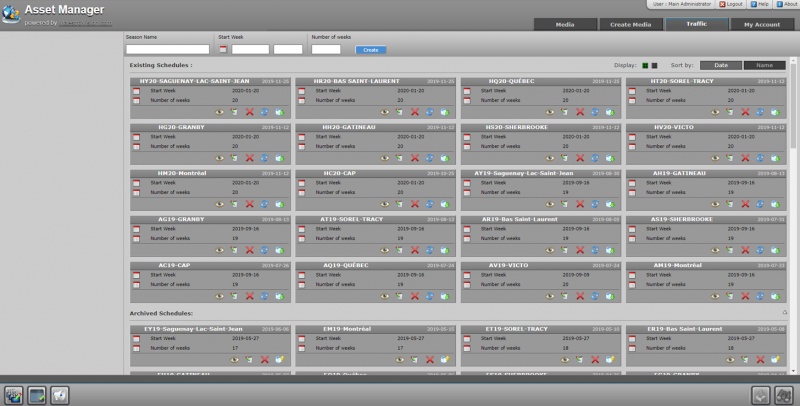
MaestroVision’s solution doesn’t limit the number of channels. Your channels may be in-house or locate in satellite offices they can all be managed from your desk. MaestroVision’s web application also allows for multiple traffic users access the log simultaneously.
The first step: Templates Management
MaestroVision’s application has been designed to ease your whole process of creating your schedules. Your programs normally follow a define structure. They may start with a sponsor, the program may be split in three or more different segments and include advertizing and promos.
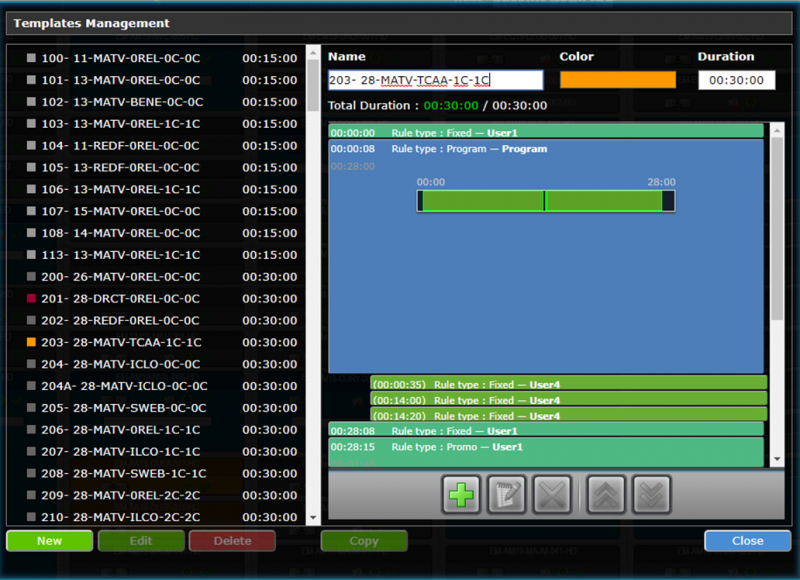
The first step when installing your new MaestroVision’s Traffic Manager will be to define all possible templates you may require to cover all possible program style you may have. Each template is color-coded for ease of retrieval. There is also a specific name given to the each template so you can quickly retrieve the appropriate template for a specific program.
Your Content Management
Your MaestroVision’s Traffic Manager is a module of the MaestroVision’s Media Asset Manager. Therefore, while creating your programming, you have a quick and fast access to all your media.
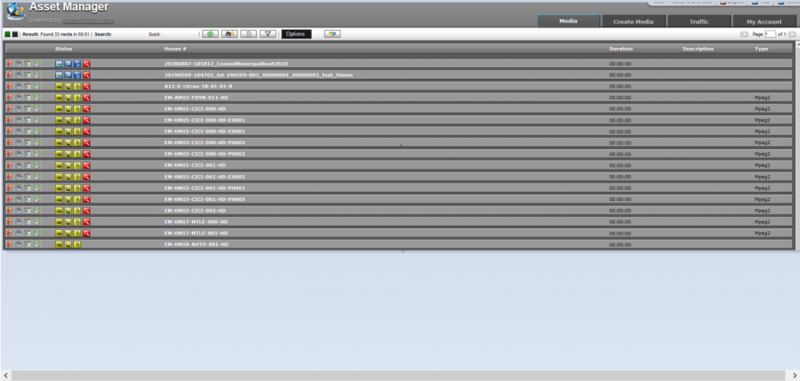
From MaestroVision’s Media Asset Manager, you can easily manage all your content, define their characteristics and create segments of the programming. Once segments are created, the MaestroVision’s Traffic Manager will easily incorporate those in the “block” of programming.
Your Program Blocks
A “Program Block” consists of the content that will air during a specific “TV Show”. In the figure below, the column on the left represents the yellow block indicated by the arrow on the right. The two characteristics of this “Program Block” are the “Block Name” and the “Template” as indicated in the left column. The “Block Name” has a name very similar to the “Program Name” allowing the Traffic Manager to intuitively fill the block with all segments of the program, if segments there are.

Programming a series
If your “TV Show” is a series, there is an option to check the function “Part of a Series”. Once checked, you will be able to define if that series goes on air every day, or if it is only during specific days of the week. The Traffic Manager will automatically program the whole series in the scheduling system. The number of occurrence represents the number of episodes in a specific series.
Programming program repeats
Your “TV Show” probably needs to play again at a later time. MaestroVision developed a very intuitive application allowing you to easily scheduling the replay of your programs.
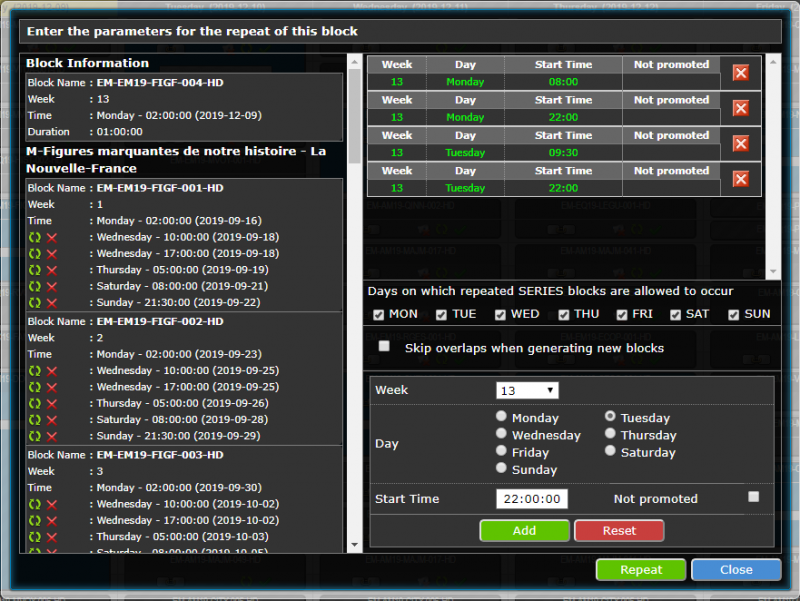
Commercial, Promo and sponsorship management
Your “TV Shows” play at a specific date and time as define by the traffic manager. This is usually not the case with your commercials, promos and sponsorships that requires a more intelligent technology to automatically allocate their spots. MaestroVision is using and expert system based on artificial intelligence in order to automatically generate your schedule.
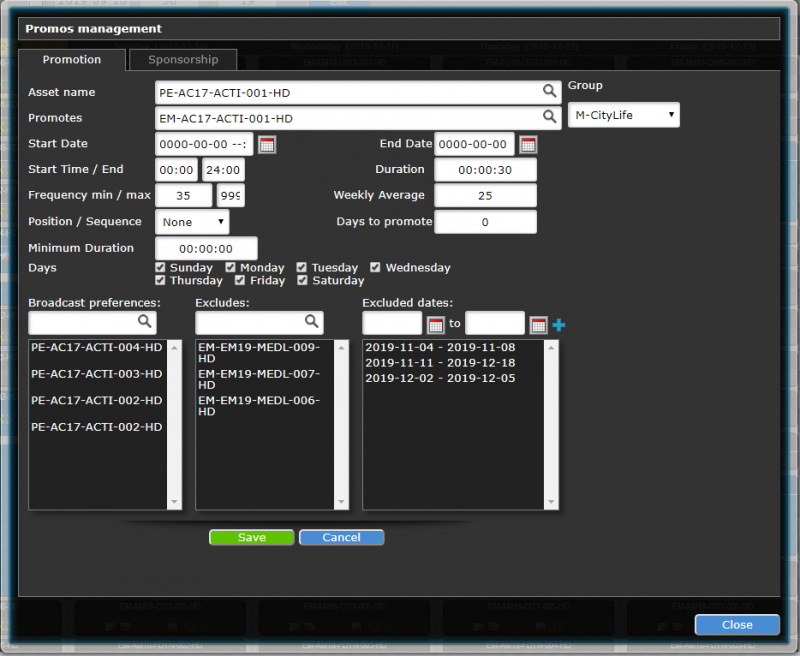
Parameters are given to each commercial, promo and sponsorship. Those parameters will include firm criterias such start date and time, frequencies and exclusions.There are also none fixe criterias such Broadcast preference and weekly average.
Those preferences will be used by the artificial intelligence developed by MaestroVision to automatically generate your whole schedule. If you don’t like your schedule, simply press redo and a totally new schedule will be recreated for you.
Artificial Intelligence to generate your schedule
Once you have your templates created, decided on your programming and entered parameters of your commercials, sponsorship and promos, you can let the powerful of Artificial Intelligence to work for you.
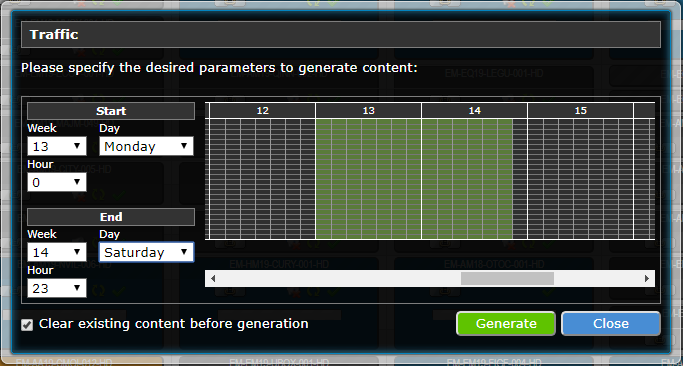
You can create your schedule for a define period of time. You just enter the data and time parameters then press “Generate”. Your new schedule will appear by magic in front of your eyes. It will then be possible for you to either make small modifications to suit your perfect preference, or simply press “Generate” again for the system to create a brand new schedule.
MaestroVision understands the importance to return on a previous schedule. MaestroVision’s solution allows for an unlimited number of snapshots recordings. Anytime during the creation of your schedule, you can record your work and return to it anytime after.
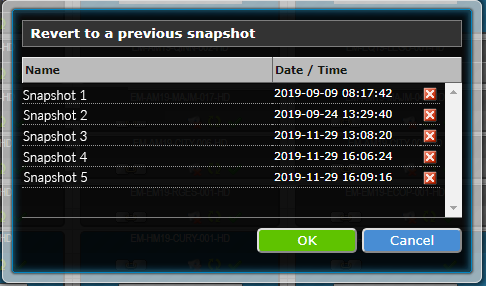
Playlist views
MaestroVision’s traffic application allows for multiple views of your playlists. We offer intuitive and powerful traffic log allows for different views in different ways to help you visualize your broadcast days.
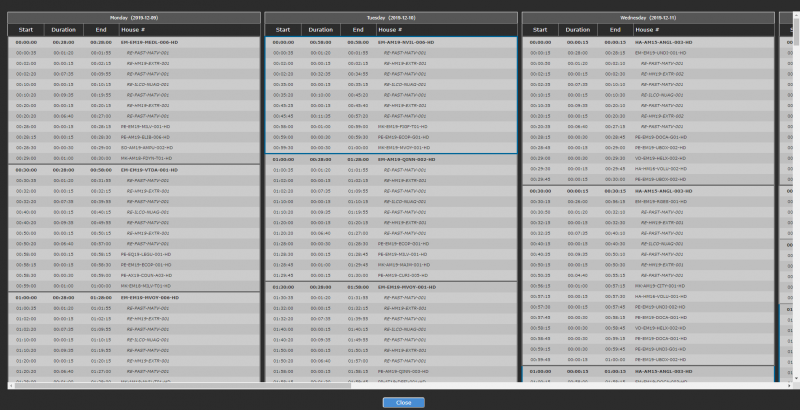
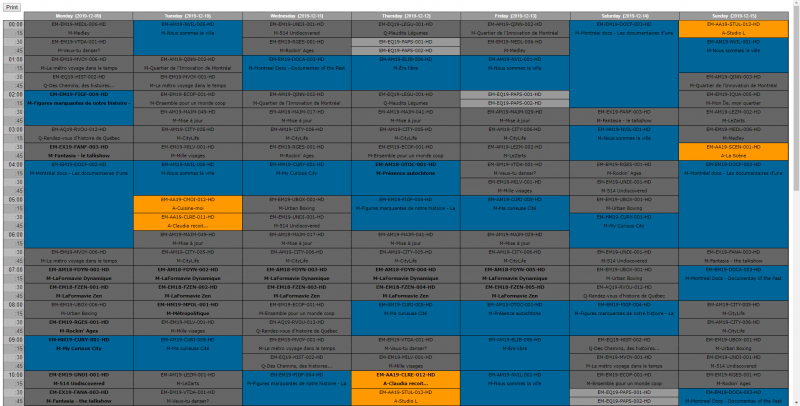
Billing and Reporting
MaestroVision’s traffic manager is based on the open Microsoft SQL Database. This allows an unlimited number of reports including personalized billing, regulation entities, statistics and much more. MaestroVision incorporates a powerful reporting server along with many « pre-programmed » reports to meet all of your reporting needs including FCC, CRTC and other regulatory bodies. Custom reports can also be developed using third party reporting tools or by contacting MaestroVision directly.
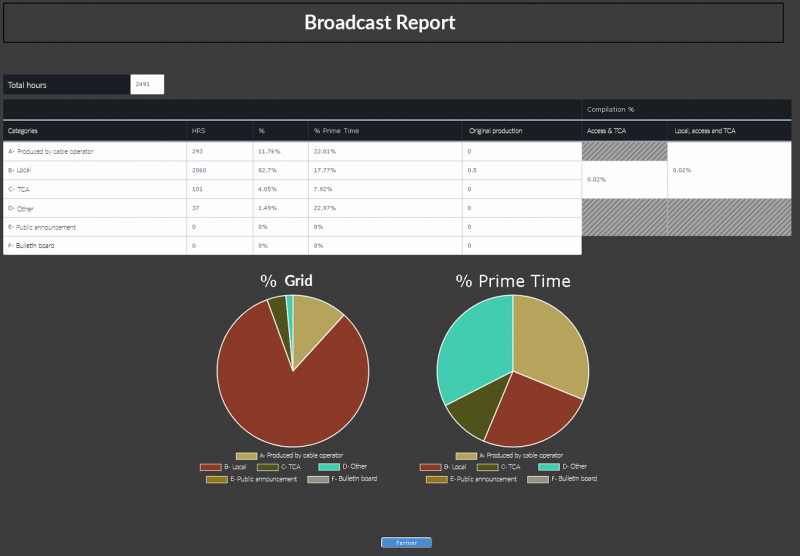
MaestroVision reporting key features
- Output reports in choice of format including: Adobe Acrobat or Microsoft Excel (for further analysis and formatting).
- Schedule reports to run automatically at pre-determined times.
- Have reports sent to you via email.
- Implement « User-Defined Fields » to track and report on information specific to your environment.
- Generate various reports