Step one: Purchase the following foot pedal on Amazon:
Infinity USB Digital Foot Control with Computer Plug
Step two: Email info@maestrovision.com with the subject line: KEYSERV Audio Foot Pedal Integration Request
From there, we will send you a file and you can complete the following directions:
- Unzip KeyRedirector.zip anywhere on your pc.
- Make a shortcut of KeyRedirectorCS.exe on your desktop.
- Plug the footswitch pedal to any usb port.
- Double click the shortcut you just created
- Verify that it is properly launched, you should have a tray icon as below

- Access veotek.maestrovision.com with any recent version of Internet Explorer, NOT Edge.
- Access any recording and verify your window is properly detected by right-clicking the key redirector tray icon as below
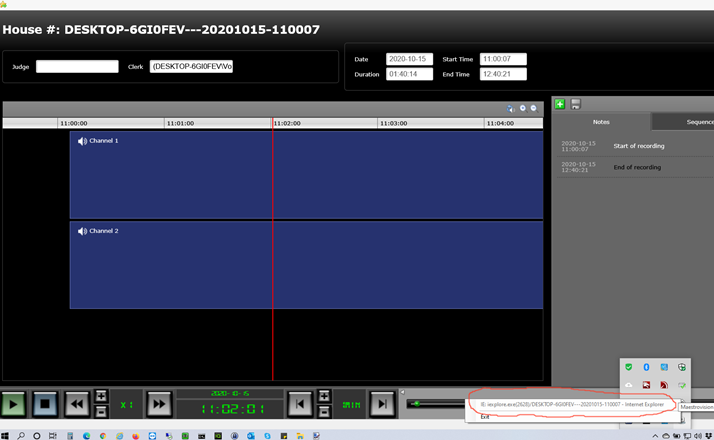
- If you have many recordings opened at the same time, the key is redirected to the one that has the focus and it will be shown in that tray popup contextual menu.
- You are done, your pedal should now allow you to step forward or backward. To play you have to maintain the main button press, when you release it step back a few second behind automatically (configurable in web server configuration). The duration of the step backward or forward are determined by the step configuration of the web playback window. In above image it is 1 minute.



