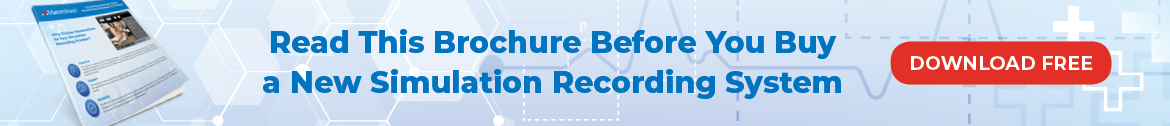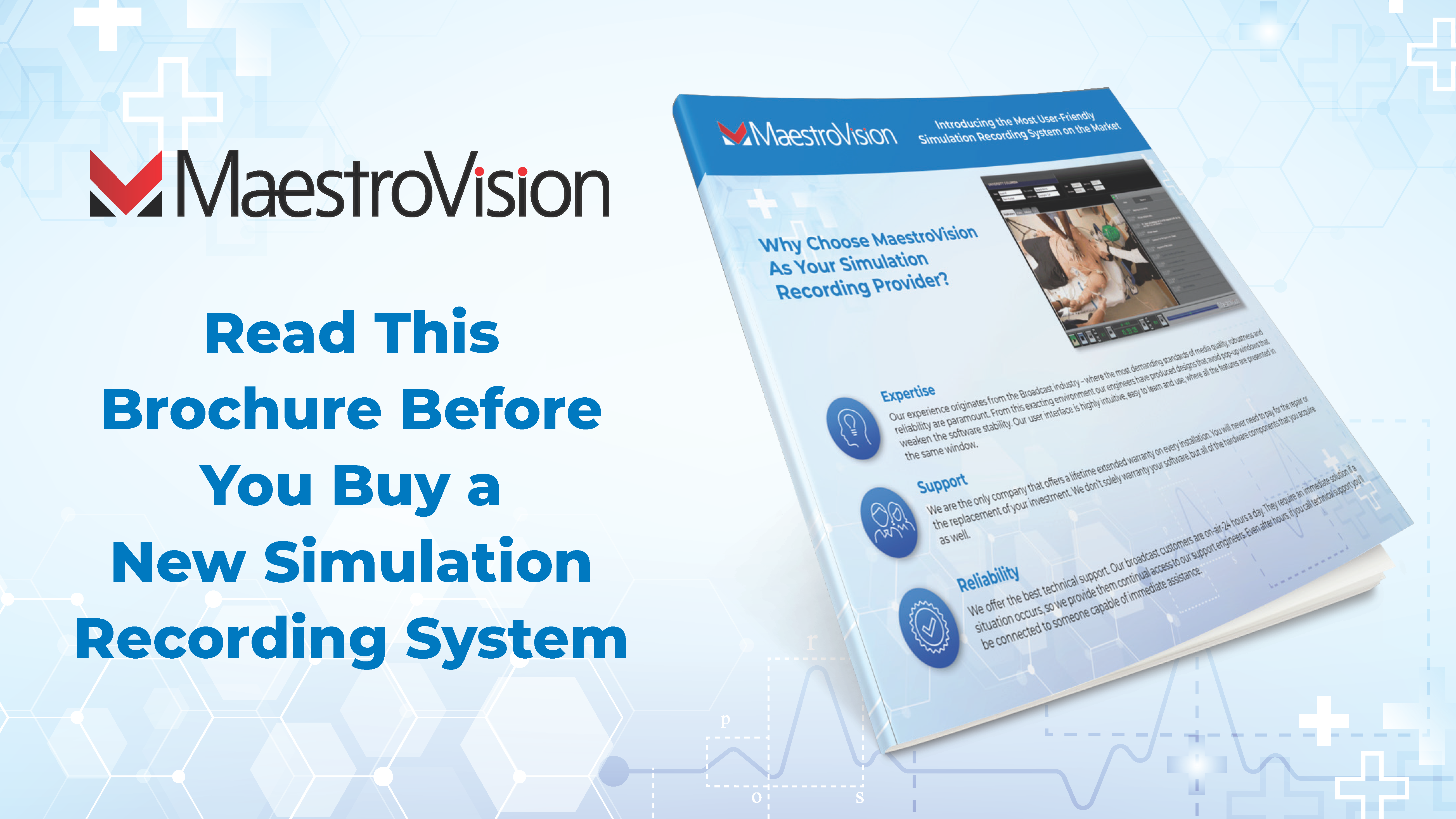
A quick Google search will make it evident that there are numerous simulation recording options available on the market today. How do you know which system is best suited for you? We created a step-by-step guide to assist you through the process of finding the perfect solution for your university or medical institution.
Step 1: Create a layout image of each simulation room you’d like to be recorded.
Before you begin researching solutions, the first thing you want to do is create drawings of the layouts of all the rooms you’d like to record. It’s important for your provider to understand the concept of each room (i.e. – where manikins and monitoring equipment will be placed) so they know the placement and number of cameras necessary to capture the simulation scenarios in each room. It’s also important to determine where you’d like your control room to be placed. The control room houses the recording computer and necessary hardware. This room can be used to monitor and replay simulation recordings. Where is the control room located in proximity to the simulation recording rooms?
Step 2: Create a document outlining your basic expectations for the solution.
Here are some aspects to consider when developing this document:
- Do you want a fixed, portable or virtual solution?
- Are you looking for an advanced solution that integrates with an LMS? Or do you want a standalone solution?
- What’s your budget for this project?
- How many instructors or students would you like to have access to the system? It’s important to take note that some solutions have a cost-per-user fee.
- What types of manikins will you be using in your situations? Some mid and high-fidelity manikins integrate with simulation recording software and may require specific applications to utilize the breadth of their features.
According to Healthy Simulation, “A low-fidelity manikin is a segmented clinical task trainer capable of a small number of specific tasks or procedures, such as an IV arm or a CPR manikin. This can be helpful for healthcare learners who are looking to master a specific task or skill.
A mid-fidelity manikin is usually a full-body simulated patient; however, it may have minimal computer components. A high-fidelity manikin, like the SimMan, incorporates the latest in computer hardware technology. High-fidelity manikins are commonly wireless and can be programmed to provide for a very realistic full-body patient presentation.”
Once you’ve outlined the basics of your needs, the next step is determining which use-cases and features you’d like applied in your system. A more complex solution with tons of features and addons may take a longer adoption rate for students and professors than a standard record, assess, and debrief solution.
Important note about training:
If you’re considering a solution that ties in with your LMS, it may be important to ask the provider if training is hosted online (via instructional videos) or if it’s the professor/educator’s job to train their students on using the system.
So, you have identified the basics of your simulation recording needs, now it’s time to get specific about the features that will best serve you and your students….
Step 3: Use this features considerations list to determine which features are most important to you.
- Do you want the software to capture medical devices like an EKG, Ultrasound, or EMR?
- Do you want to host the recordings on the cloud or on-premise?
- Do you want to be able to add annotations/bookmarks to the recordings?
- Do you want students to have access to the recordings?
- Is a categorization feature important? So you can search recordings by class name, student’s name, simulation lab, etc.?
- Are you going to want to schedule recordings in advance or start/stop them with the push of a button?
- Is it important to you that the system provides polls, interactive forums, quizzes, and learning modules (aka tied into an LMS)?
- Do you want a live intercom to be integrated with the software so you can communicate with students directly during the training?
- What types of devices will you want to utilize when recording, assessing, and debriefing students? Do you want a solution that is compatible with tablets and smart devices?
- Do you want remote recording capabilities so recordings can be started from any device within your network (not just the control room)?
These criteria should help you determine your specific needs before or after you conduct demonstrations with simulation recording providers.
We hope this article helps you in determining the specifics of your simulation recording needs (no matter what vendor you choose). For more information about MaestroVision’s simulation recording solutions, please visit https://maestrovision.com/simulation-rooms/.