Step 1: Click on the account icon in upper right corner.
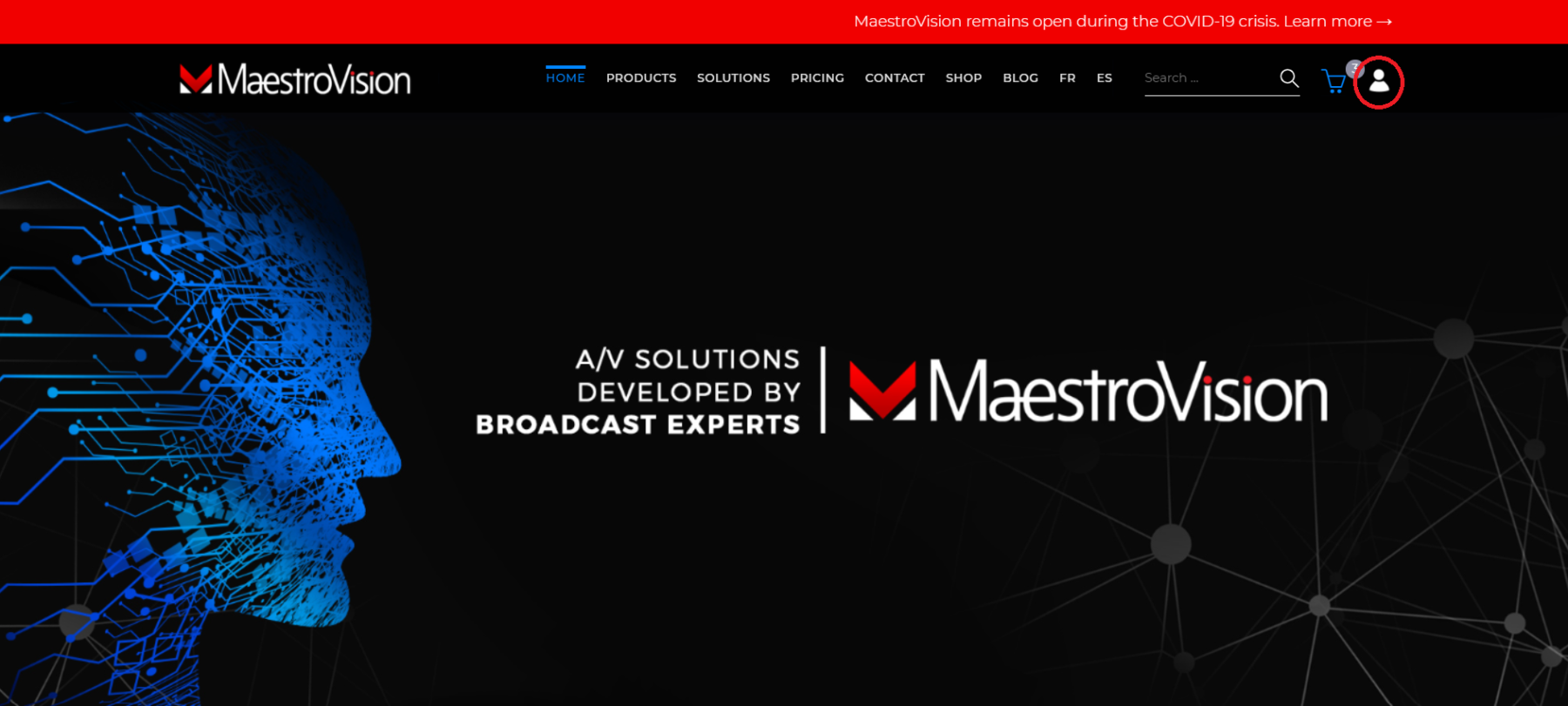
Step 2: This will pull up an overview of your account page, click on the “Subscriptions” button in the toolbar.
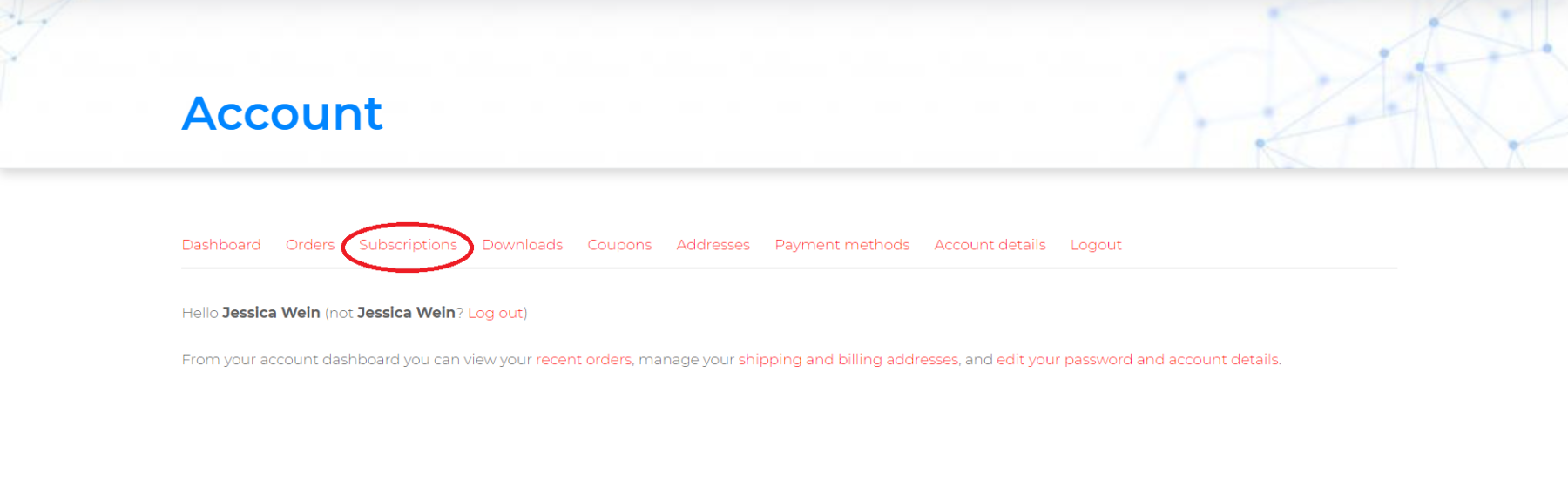
Step 3: Click the “View” button next to the subscription you’d like to cancel.
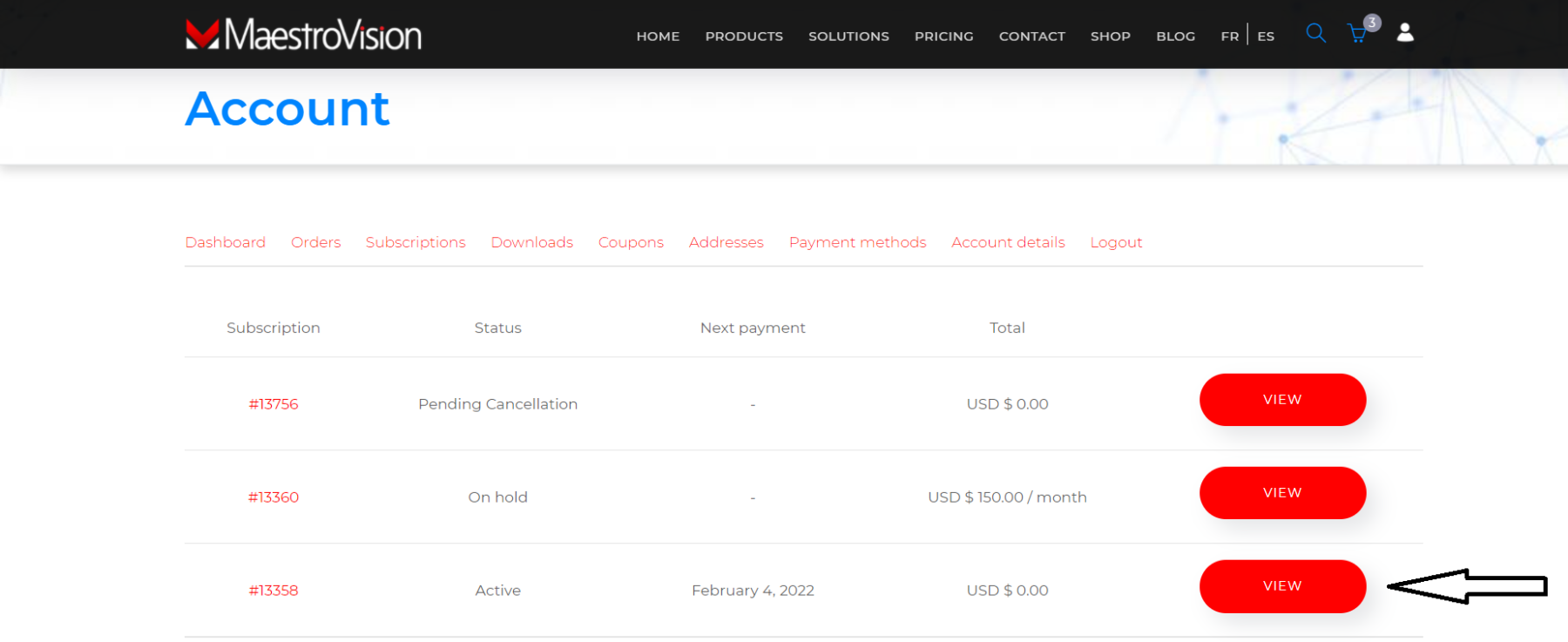
Step 4: Click the “Cancel” button.
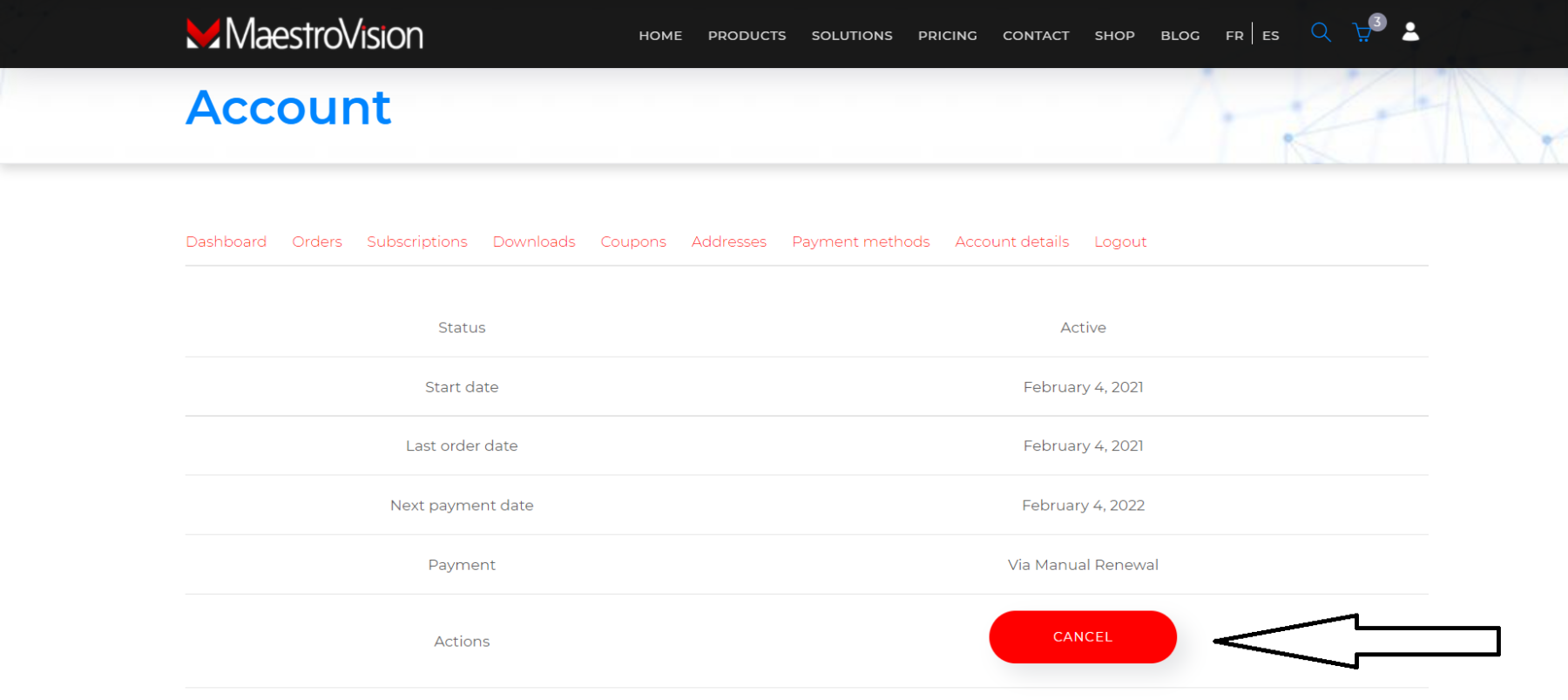
That’s it! You will receive a confirmation email within an hour after you cancel.