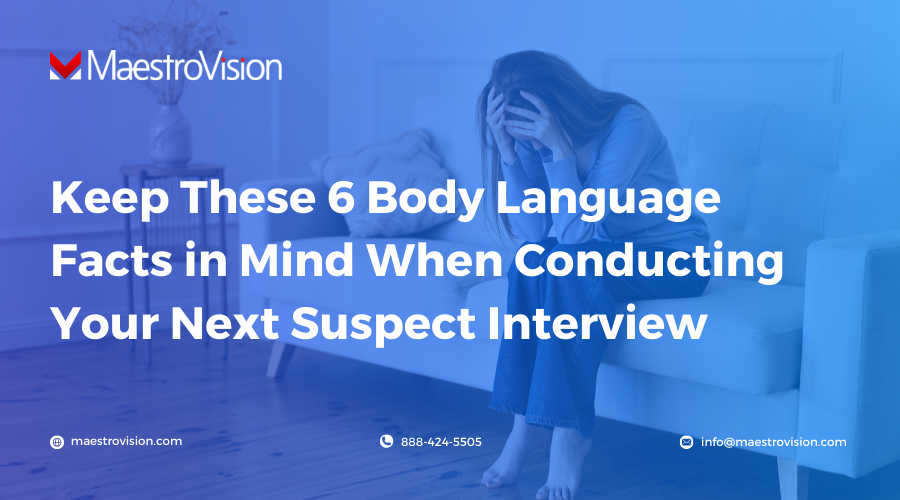Scott Rouse is a behavior analyst and body language expert with a focus on healthcare. He holds multiple certificates in advanced interrogation training and has been trained alongside the FBI, Secret Service, U.S. Military Intelligence, and Dept. of defense. His extensive training, education, and practice of nonverbal communication has made Scott an expert and consultant to healthcare companies as well as law enforcement, Fortune 500 CEO’s, doctors, attorneys, executives, wealth managers, financial advisors, and entertainers.
We met with Scott to learn more about how body language plays a role in distinguishing true from false when conducting a suspect interview. See below for our 6 key takeaways…

1. There are no absolutes:
There are no absolutes. No matter what anybody tells you, there’s not one body language cue or tell that’ll let you know that a person is being honest or telling the truth.
2. It’s crucial to get a baseline:
For a baseline, you want to talk to the suspect for a few minutes and see how they are acting when they think they’re in trouble or going to be in trouble. They’re worried, so their body is going to be a little bit off. Try to talk to them, get them calmed down a little bit. Then ask them questions that you know the answer to, see how they react. Where were they? Why did they do this?
Of course, everybody knows the Reid Technique, so we’ll start there. One of the first things you do is come in and say, “Hey, you know, it’s obvious you did this. We have all this evidence that shows you did.” Then you move forward from there and watch what they do. Sometimes they’ll start frowning and get really quiet. A lot of times they’ll get really loud. When I get that initial contact with them and I begin being aggressive; I’ll watch for to how angry they get on a 1 to 10 scale. If they go up to a 9 or 10 and stay there, a lot of times they’re not the suspect.
I’ve found research shows that if a person did something, when you give them that first initial, “Hey, it looks like you, we think you did this”, they get upset. They’ll go down fairly quickly and get a little quiet because they want to know all the information that you know about that situation. They don’t get fired up for very long after that. They may go to a 3 or 4 and come back down. But they’ll try to get information by watching you to see how much you know about them.
One of the main things that people think is that if someone lies to you is they’re going to break eye contact with you. However, that’s not true at all. What happens is your brain wants to keep looking at that person; they do this make sure you believe their lie. People think you start blinking a whole lot when you’re lying. That’s not true because your brain wants to keep those eyes up and to keep an eye on you, to make sure you believe what’s going on. If you don’t believe it, the brain will know to add what are called qualifiers to strengthen what I’m telling you to make it sound more believable.
There’s not one place you usually go for an interview. Obviously, you’re going to be looking at the face already. So that’s one of the first things to look at that. As you look at that person, you want to look at the entire person and the entire situation without letting them know that’s what you’re doing. So it’s important to take that into consideration and put the person in a situation in context with what’s going on right then. So, if I ask many questions and they start answering and start getting quiet toward the end, that’s what I refer to that as fading facts. That’s one thing I listen for. However, just because they’re talking to you quieter as we go along, doesn’t mean they’re lying.
It doesn’t mean they’re telling the truth either, When you start adding these things up, you can say “I think I’m dealing with somebody who’s not telling me the truth here”, or I’m thinking, “I think I’m dealing with somebody who’s telling me the truth”, or you still have to go through the entire process but you get a better idea of what you’re dealing with.
3. Barriers are a telling sign of comfort levels:
A barrier is something an interviewee may put in their hand or put their arm up on the table. Anything you put between you and the other person doesn’t matter. It could be yellow pads or a pen. Barriers don’t mean you’re lying or that you’re telling the truth. They just show you’re feeling uncomfortable. The main thing you’re looking for are the differences in comfort and discomfort. People who have read Joe Navarro books will know exactly where that comes from. Obviously in this situation, they’re going to be freaked out. Once I get them calmed down, we can and talking normally, because I can go in and say, I’m not a cop. I’m just here to find out what happened.”
4. Adapters are important factors to keep an eye on too:
Adapters are the things we use to self sooth to get rid of built up stress or tension from that situation. You’ve seen people rubbed their hands – that’s an adapter. Have you seen people cross one army rub their shoulder or pull on their face or their mouth or push on their face? That’s called facial distortion. They get from very small, to really big where people move around and move their arms or, or their legs or pull their shoulders together. So that lets you know, that someone is trying to get rid of that built up stress retention. Those are the first things I look for.
5. Making the interviewee comfortable is critical to get more information:
I want them to be comfortable. I want to be as nice to them as I can so they’ll like me because all they have to say is, are four words: “I want my lawyer”. You want to spend as much time with them as possible because the more time you spend with them, the more they’ll bond with you, the more you’ve got a chance to fire off that oxytocin the chemicals in the brain that make you bond with that person. Then they’ll want to tell you something. Some interviewers are taking an entirely different approach from that, so people will come straight on and come barrel in and “Hey, here’s what’s going on? What about so-and-so?” They think that confrontational style is the way to get more information but that’s not necessarily so.
6. The 7/38/55 rule of communication is a MYTH!
A lot of times in law enforcement, you hear these tales that everyone’s heard for years and years that are not true. Most of them are under the impression that there’s this thing called the 7/38/55 rule of communication. The 7/38/55 rule of communication says that 70% of your communication is words. You use 38% of your communications (the tone of voice you use). The 55%, (the rest of it) is body language. Words are only 7% so 93% of your communication is body language.
I called the guy who came up with this study back in the eighties and he said, “Hey man, this doesn’t sound right to me.” His name was Albert Mehrabian Rabin. I said, “well, what happened? Why people saying this?” He said, “before I tell you this, promise me, that when this comes up, you you’ll tell them what I’m telling you.” I said, “I’ll tell them”. And he said, “I did two different studies, one dealt with the tone of voice and one dealt with body language and they put them together. And somehow they’ve come up with this thing and it’s wrong. It’s not what I said. It’s invalid. Don’t use that.” To this day, when you go on the internet and you find a “body language expert” one of the first things out of their mouth is “communication is 7/38/55.
Tip from MaestroVision:
Record and replay your suspect interviews to see if there’s any body language cues you missed the first time. You can also use your recordings as an opportunity to find areas of improvement in your investigative interviewing process/techniques. First step: invest in a reliable, high quality interview recording system so you can capture every crucial detail of the interview and use it for evidence to move forward in the case. Our CEO, Claude Turcotte created an extensive guide outlining the key considerations for law enforcement when developing their interview room software, hardware, furniture and more. Best of all, it’s completely free!