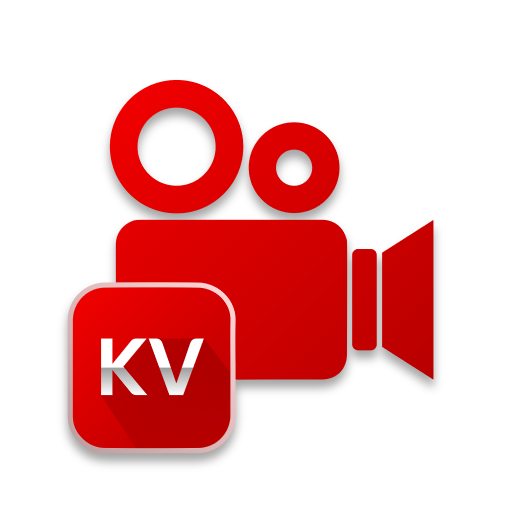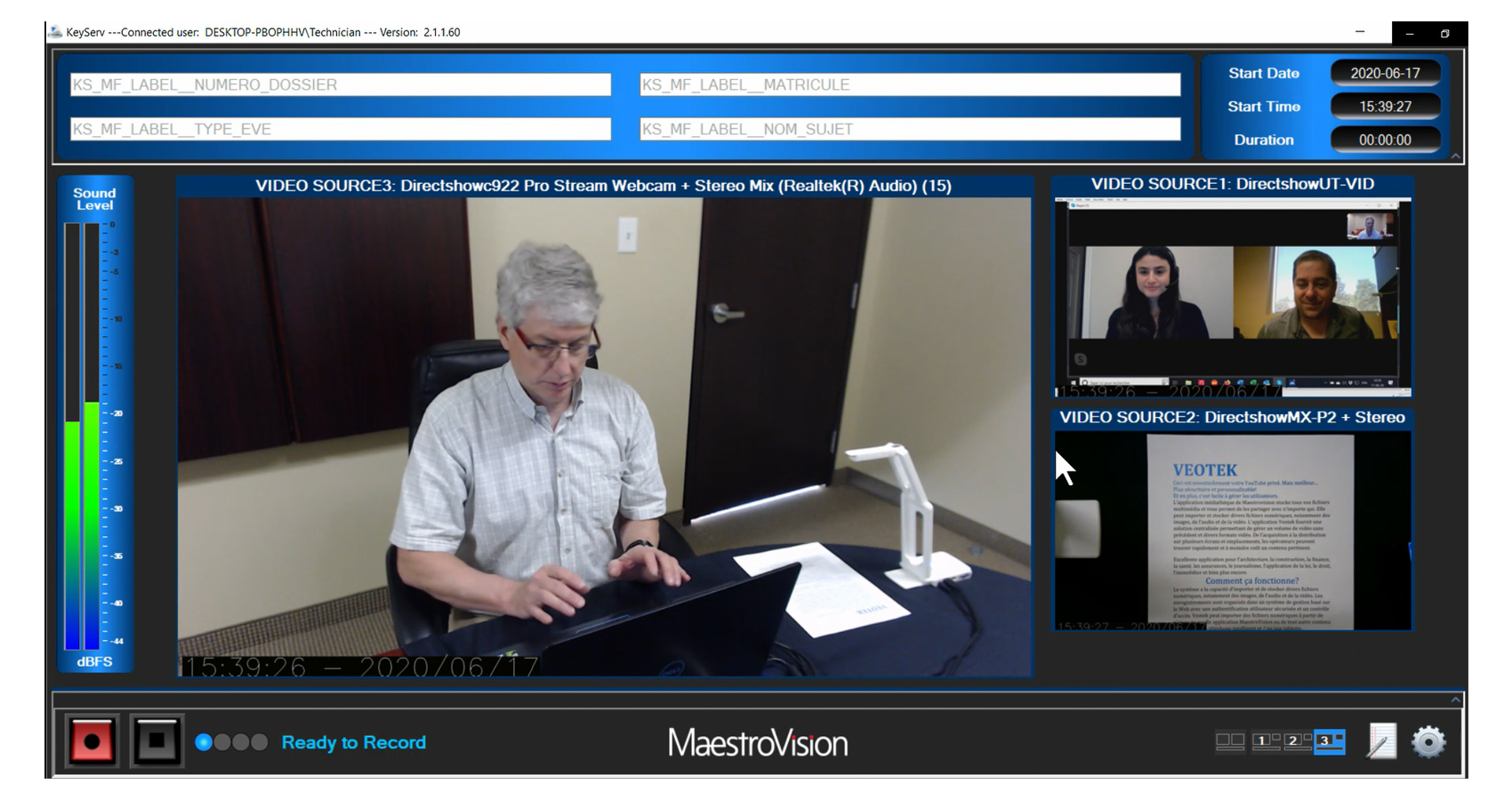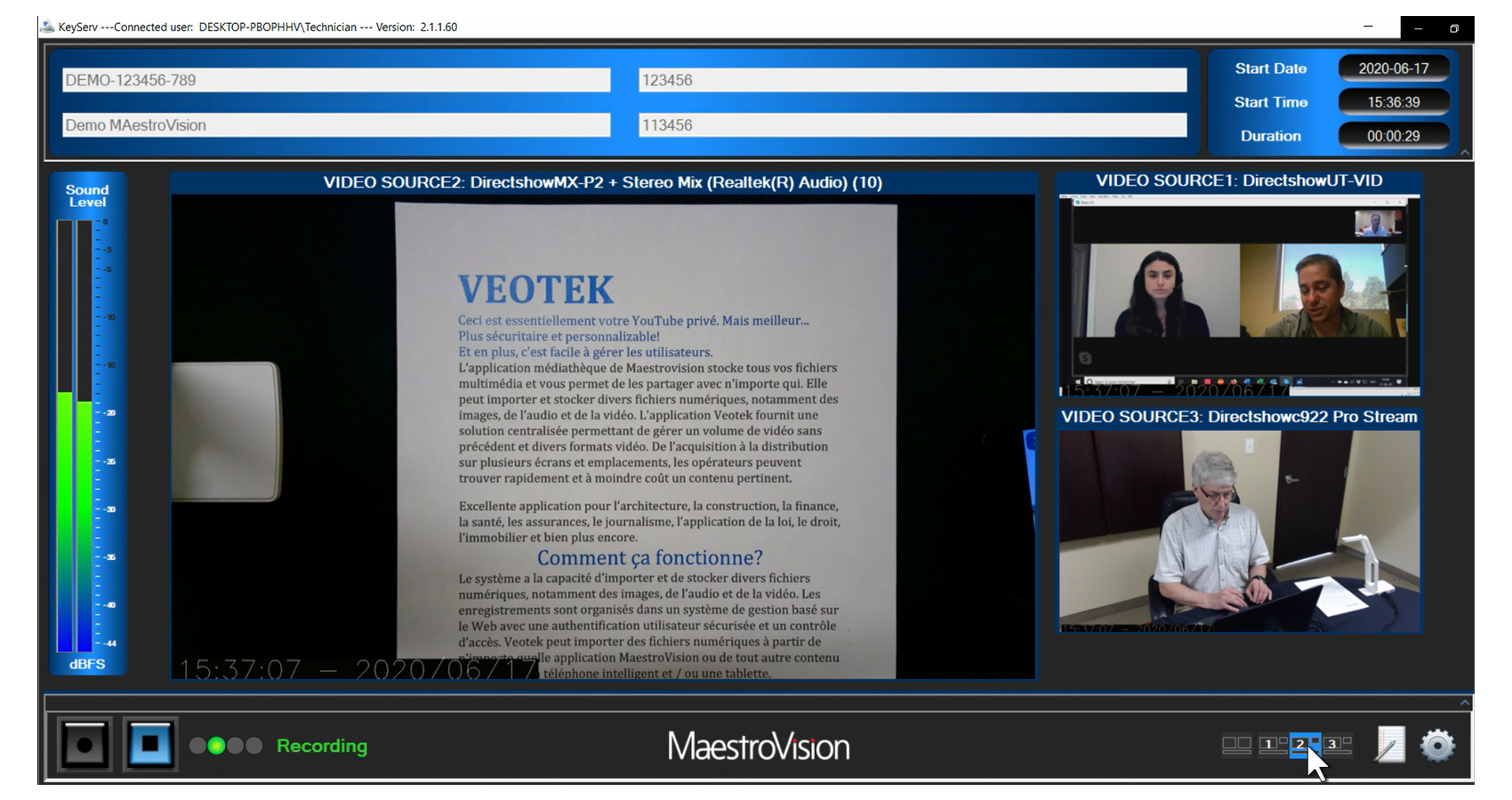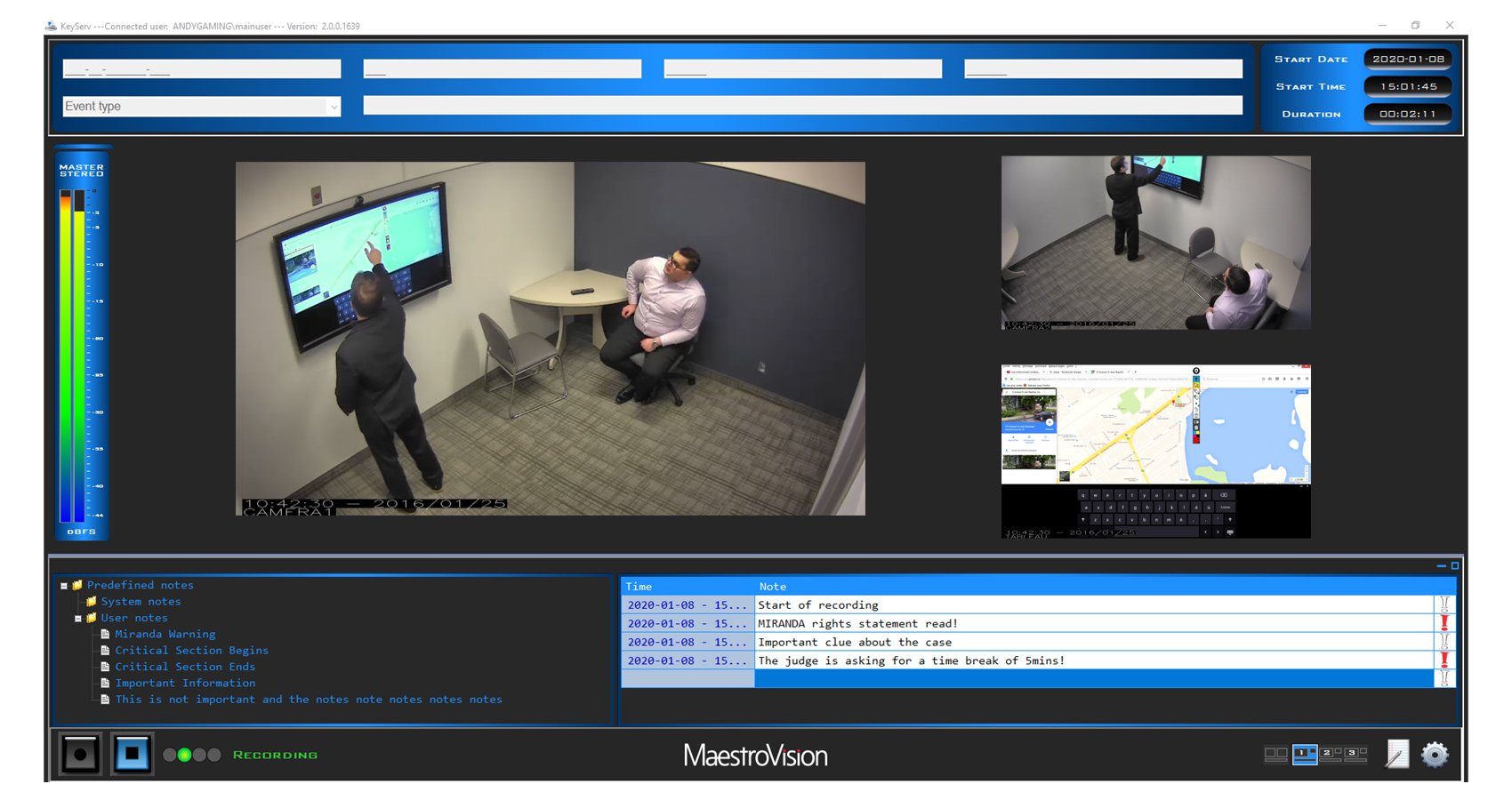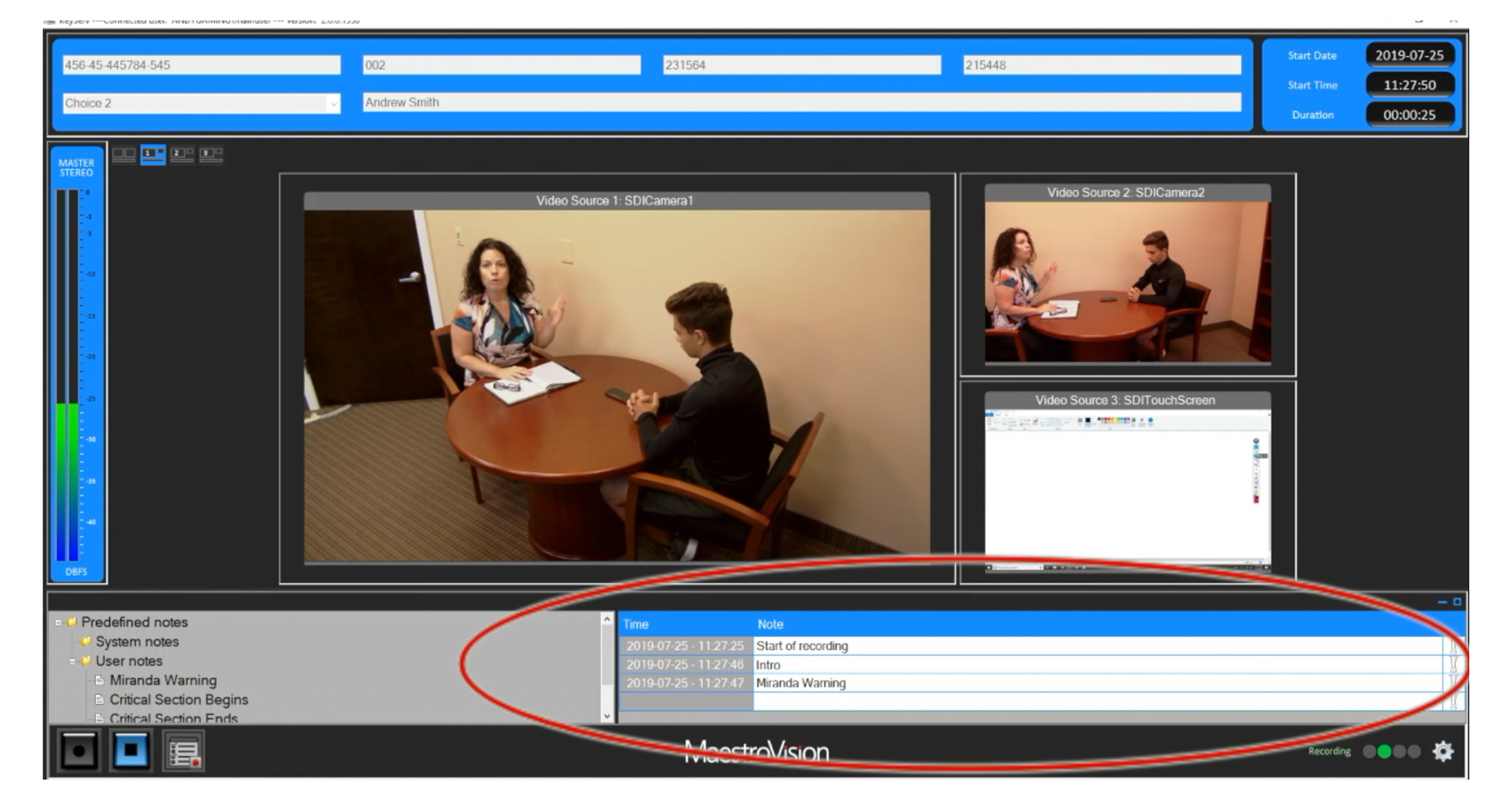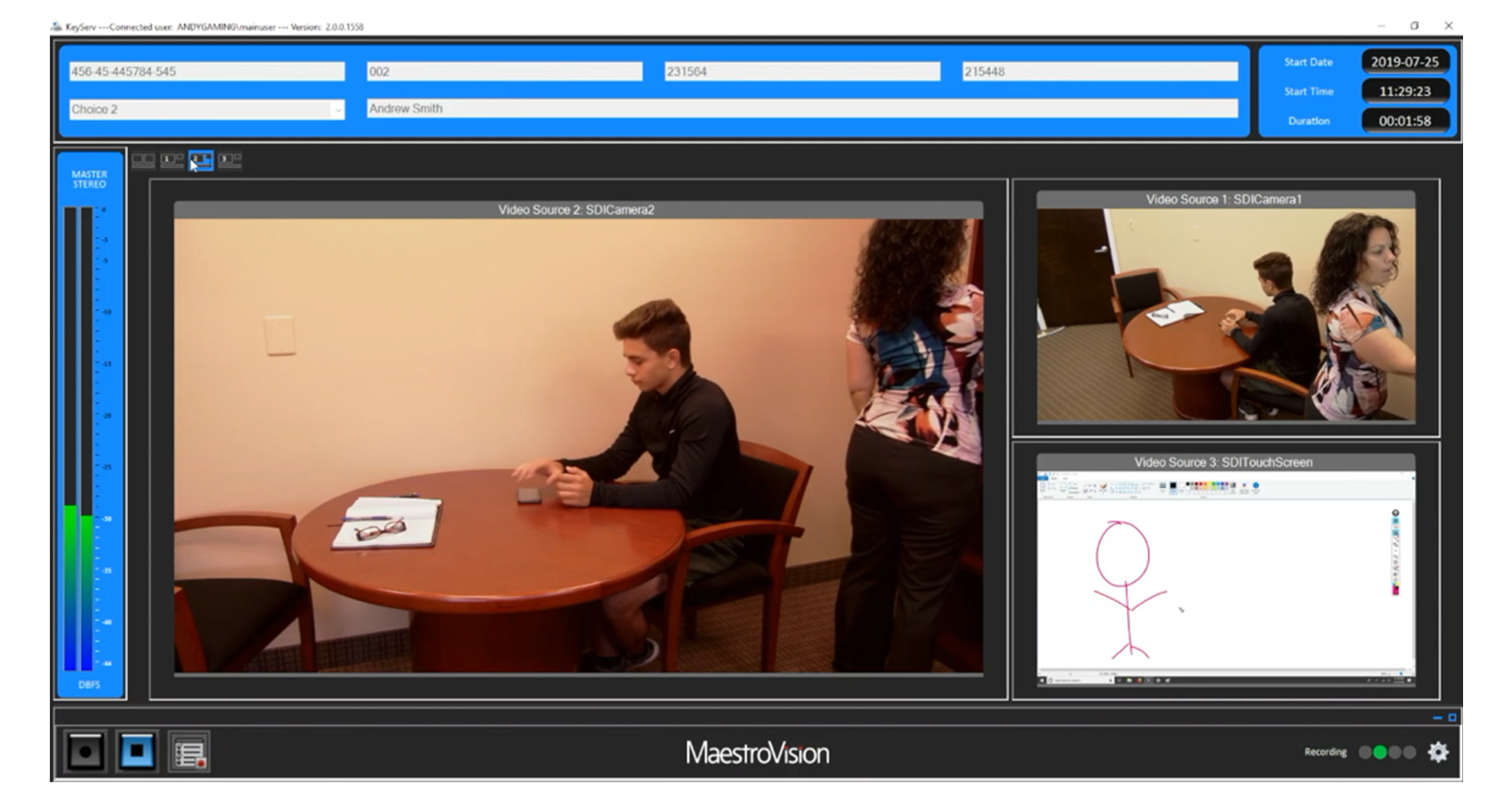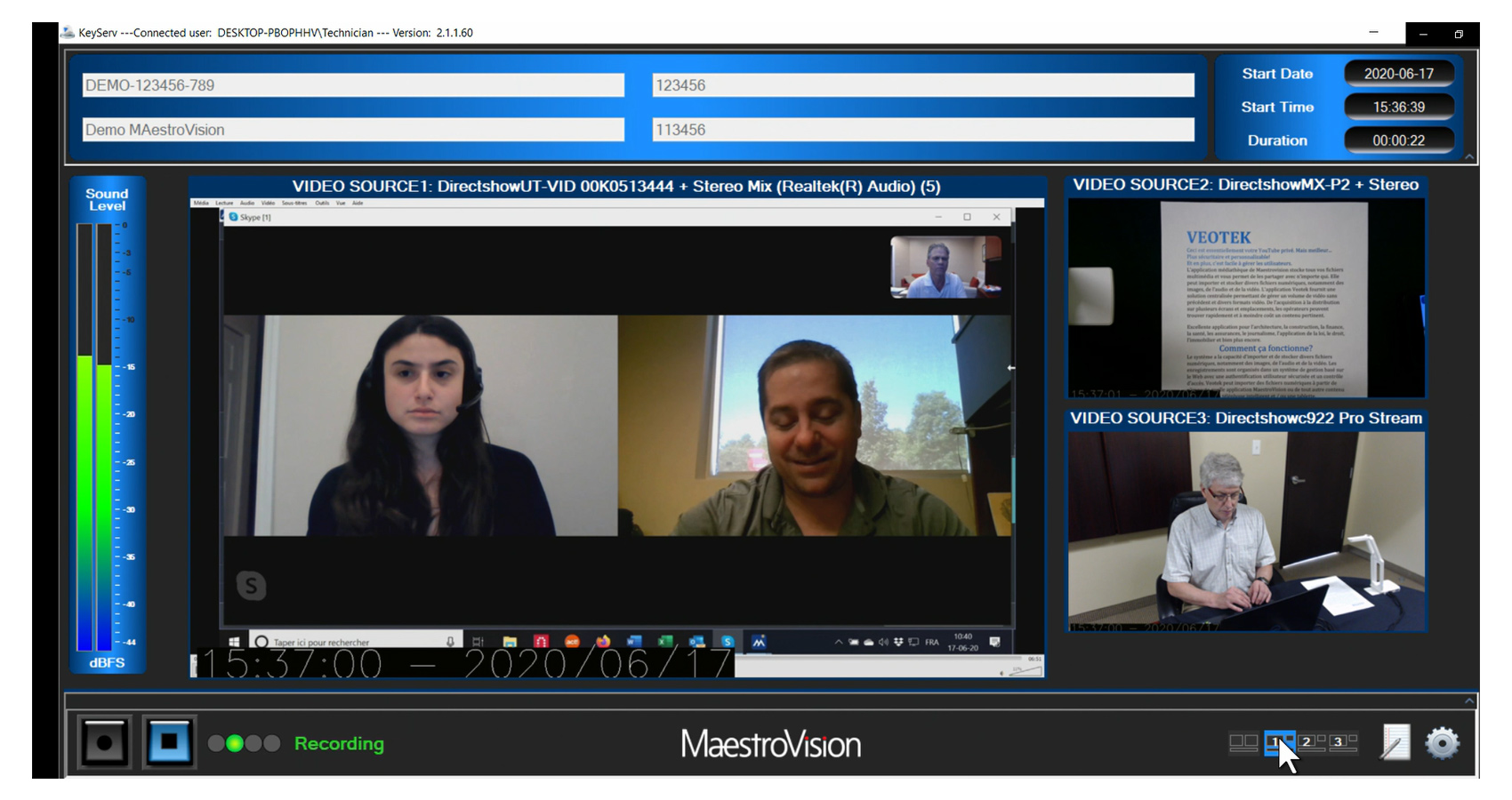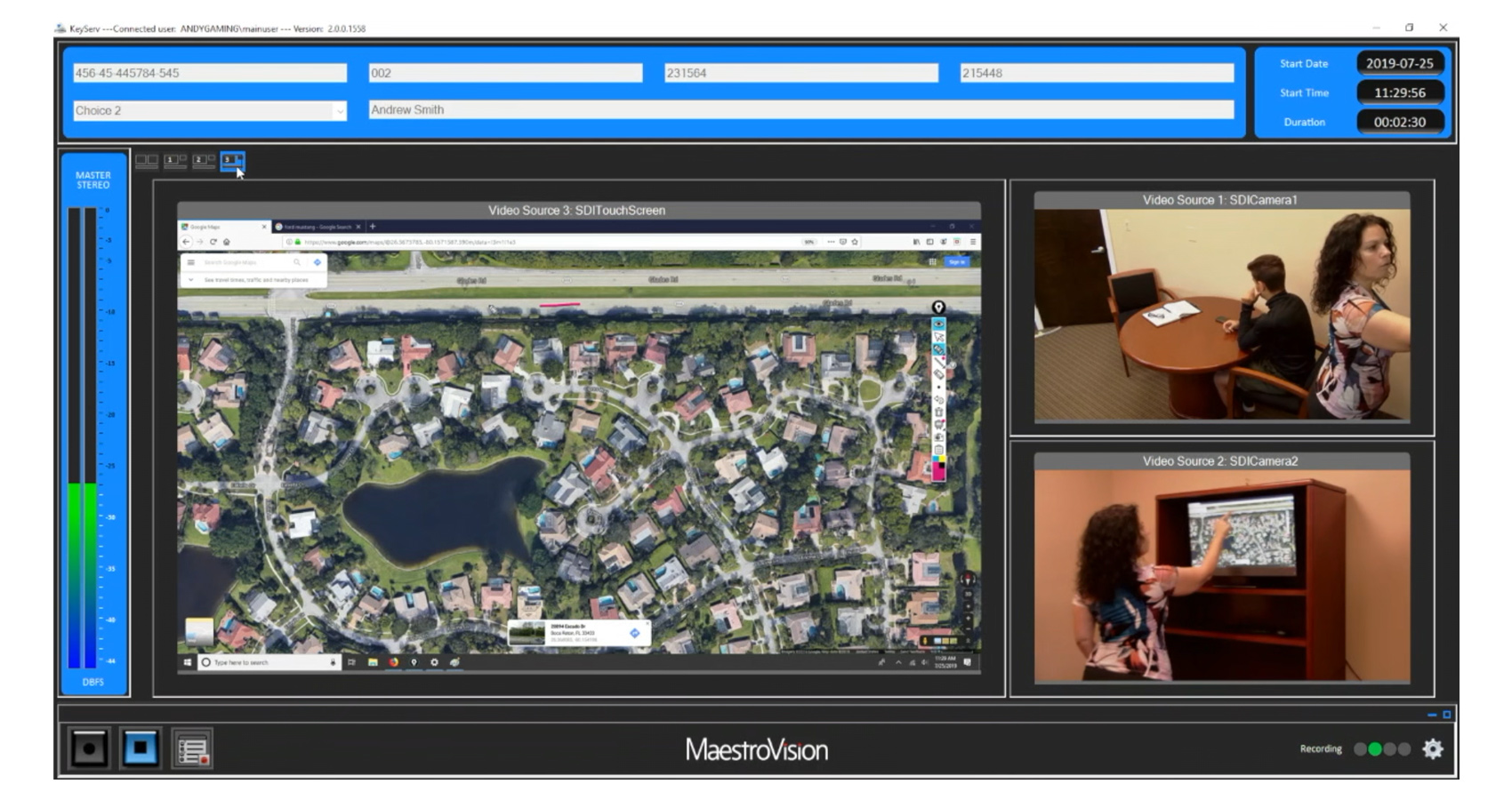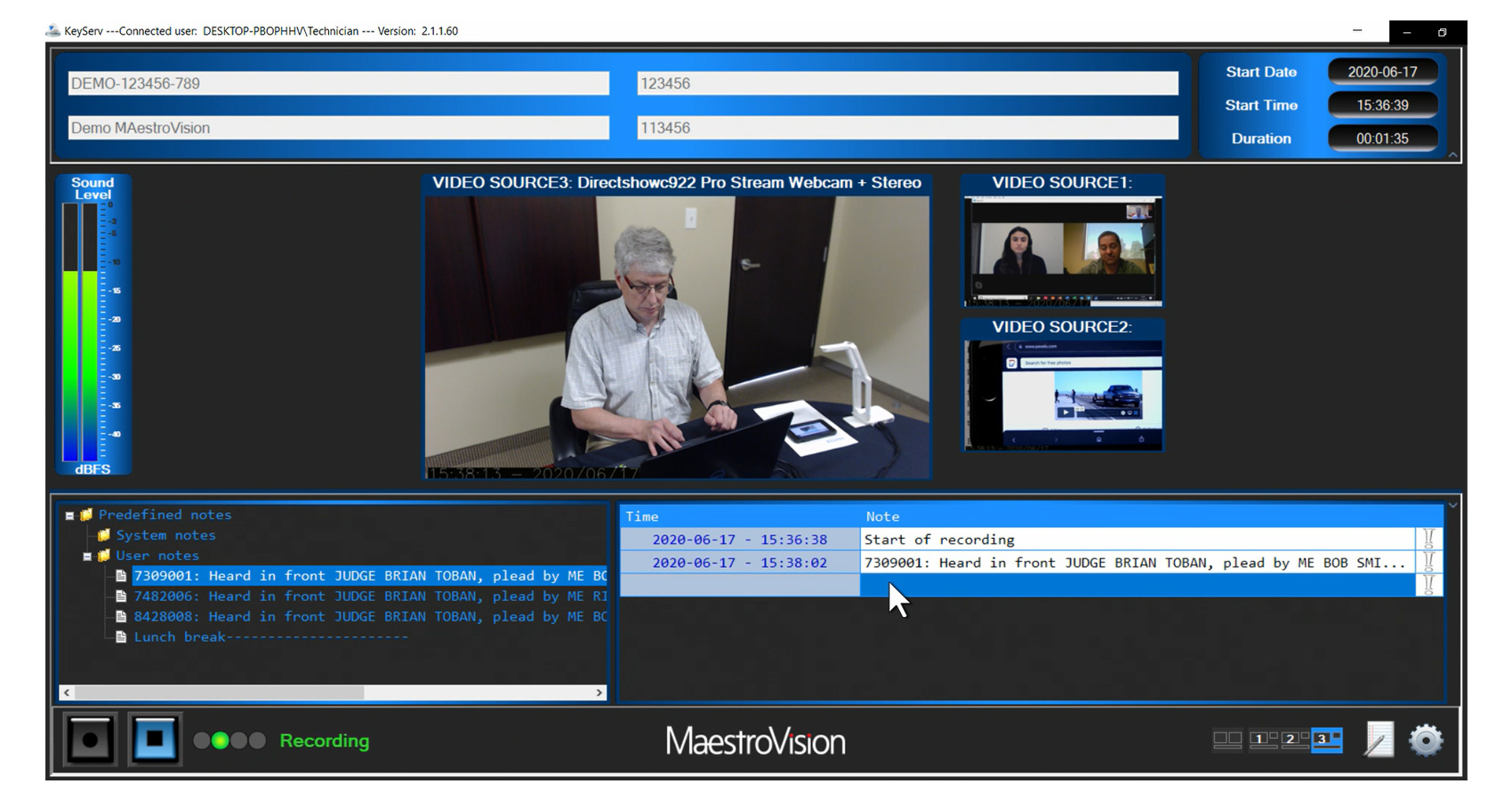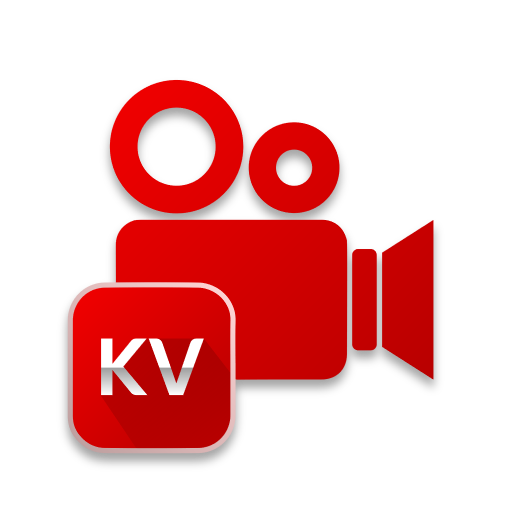Description
How does it work?
Simultaneously records up to 4 independent video/audio sources in high definition, then automatically transfers the content to MaestroVision’s on-premise or cloud storage for immediate viewing. It includes a playback application that allows proper multi-screen viewing. Its friendly user interface allows you to mark or flag important video segments with a descriptive note and records the actual date and time and displays them during playback.
Watch the Tutorial to Get Started
Features
Can record up to 8 video inputs (including monitors, tablets, and smartphones) and 16 audio sources simultaneously and synchronized.
Enables marking important segments with descriptive notes and direct linking during playback.
Records in High-Definition (HD) 1080p, 30 fps, with perfectly synchronized audio.
Allows viewing, recording, and playback of up to 8 fully synchronized independent video views.
Digitizes, encodes, and records in multiple formats, including H.264 and HLS.
User-friendly interface facilitates ease of use, preventing unauthorized access to recordings.
Generates separate audio files for recording transcripts.
Supports multi-speed playback, and easy transfer to central location or CD/DVD.