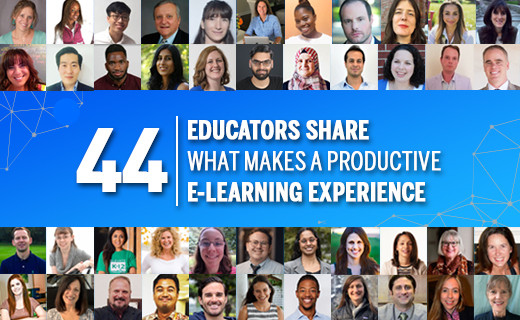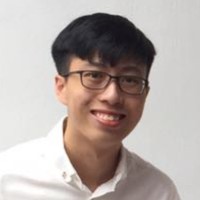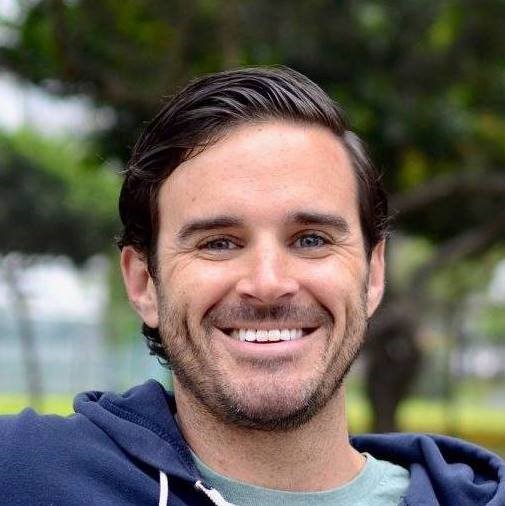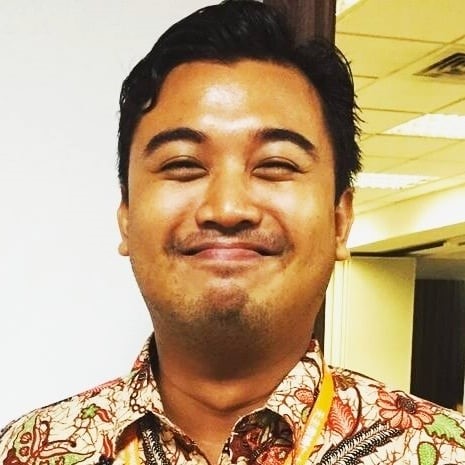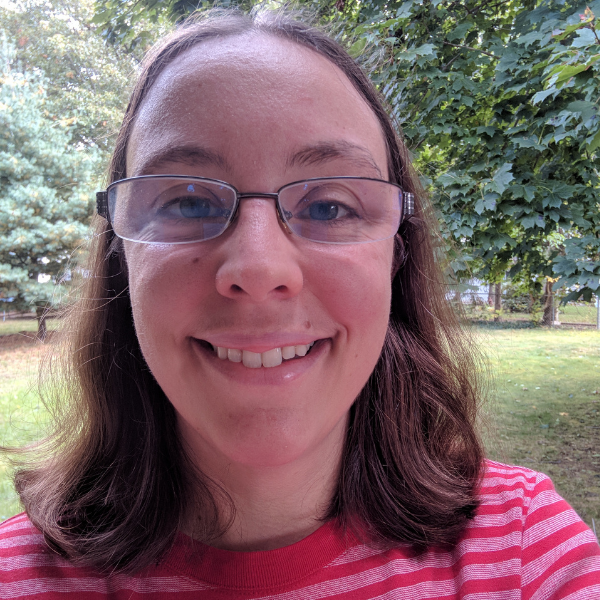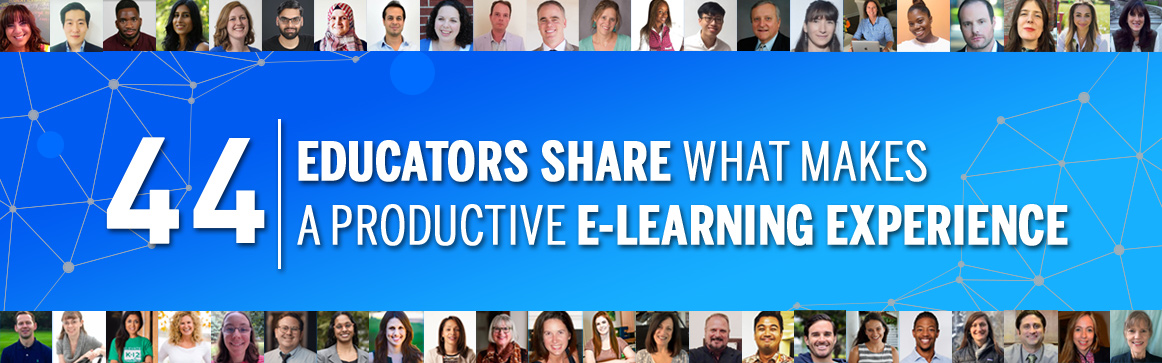
The eLearning industry is booming now more than ever. According to the World Economic Forum, Worldwide there are over 1.2 billion children in 186 countries affected by school closures due to the pandemic. The internet is inundated with e-learning technology and materials for every function you can imagine – the resources are endless. With the breadth of school subjects, student ages and teaching methodologies, every educator has their own recipe for success. We asked 44 educators and education business owners to share tips on what they believe creates a successful e-learning environment. Read on to see their answers!
Claude Turcotte
CEO of MaestroVision
Record your classes and make them easy for students to replay. Solely recording your class utilizing web conferencing tools doesn’t make an effective replaying experience for students. For example, if you want to record any input other than your computer screen or your webcam (a second camera displaying your whiteboard, a document camera displaying an assignment you’re discussing, etc), you are unable to do so. Also, let’s say one of your students attended the class but needed to review a specific lesson, they will have to spend a frustrating amount of time scrolling through the recording to find the exact spot the topic or lesson was taught.
Utilize a classroom recording application like KEYSERV VIDEO which allows you to do the following:
- Record up to 8 audio tracks simultaneously and 4 high definition cameras simultaneously (including monitors and projector screens)
- Add notes and metadata to recordings to bookmark and replay specific segments and/or time frames
- Add logos and watermarks for branding purposes
- Give students the ability to watch recordings from any device without downloading software
1. Ali Kaufman
Owner of Space of Mind, a progressive school in Delray Beach, Florida, with a pod location in Boca Raton and virtual classrooms nationally
Tips for parents:
- Check-in to see how your kids are feeling. They’ve come off of the weirdest six months of their lives, they are out of their routine, and they are picking up on stress from their parents. Check-in before each class to see how they are doing.
- Don’t second guess your kids. For kids who have returned to in-person classrooms, leave monitoring safety procedures to the school. When kids come home, they do not need to be grilled about social distancing and mask-wearing. This will add to their anxiety.
- Form a pod. Partner with other families to form a pod, or find a pod near you, giving your kids socialization and opportunity for experiential learning.
- Let kids help create their space. Well-meaning parents are transforming areas of their home into virtual learning spaces, but they have taken the creativity and autonomy away from the student. Let the students have a say in their space.
- Move throughout the day. Let kids move about the house and work in different rooms, say from the kitchen to the living room, so they do not lose focus and become bored.
- Don’t worry about grades. Right now learning and enjoying the process of learning is more important than grades.
- Be easy on yourself! Parents are juggling work, while overseeing their kids’ schoolwork, and many have their own worries about the economy. Kids pick up on their parents’ stress, so go easy on yourself.
- Go easy on the teachers. They, too, are doing their best, managing two dozen kids via a screen, and for those in person, worried about their own health. Have patience with them.
2. Allen Koh
CEO of Cardinal Education
Mastering the learning management system (LMS) is most important. Therefore, it is an absolute must that both students and teachers invest time in familiarizing themselves with the interface. Students should come prepared to their classes and have their reading done so that they can ask relevant questions. Students should look ahead at their scheduled assignments and take particular note of the due dates so that they can better craft a realistic plan for completing all of their work. Also, there are set deadlines and timelines for assignment submissions that a student should adhere to. Teachers, on the other hand, must learn how to present their lessons and activities in the platform in a manner that students are able to find engaging and stimulating.
Even in virtual classrooms, class participation is still a must; teachers ask questions and students respond and communicate proactively. For a better understanding of a subject or topic, students may ask the presentations/lecture notes to be shared with them after classes so that they can revisit what has been taught. They may also need to spend extra time with their teachers to clear any doubts or misgivings about the lesson. This will also present them as keen and conscientious students.
Teachers and students should invest in a standing desk, a yoga ball, and other equipment to enhance an overly sedentary workday at home. Teachers should also create a more rigid learning schedule and make expectations crystal clear in classes. The learning goals for the remaining school year should be reiterated to students, and those goals should be broken up into smaller goals so students will know quickly whether they are falling behind.
3. Amara Ukaigwe
CEO of Book Learn Pass
My top tip for creating a productive e-learning experience is to recognize student accomplishments as often as possible. Recognizing and celebrating student accomplishments such as completing a project, achieving a high grade or acquiring a core competency can engage students and encourage other students to strive to reach a similar standard. This creates a productive learning environment where students and participants feel their efforts are being noticed and rewarded.
4. Anita Chari
Associate Professor of Political Science at The University of Oregon and co-founder of Embodying Your Curriculum, an online course that teaches faculty embodied methods for addressing overwhelm in today’s classroom
- Lead your students through a grounding practice to slow down their nervous systems. Guide them to feel their feet and sit bones in contact with the ground and their chair for just a moment to help them settle and come to a slower, more regulated pace at the beginning of class or at the end.
- Give the students a chance to engage in inquiry practices to connect their personal experience with the course work for the day. These work well online, and are as simple as giving them a few minutes to journal about a question that connects personal experience with your coursework.
- Give the students time to talk amongst themselves in small groups in breakout rooms. This helps them to formulate questions about the material and to get to know one another so the experience of learning is more connected.
- Make sure to spend some time in your class NOT in a PowerPoint presentation, so you can engage in a more direct experience of contact in the conversation with students.
- Have them turn away their computer, sit back in their chairs, and disengage their eyes from the screen for one minute. Guide them to pay attention to their own physical space, focusing on their breathing or where their body presses against their chair and the floor. Taking even just this one minute to physically orient your students before moving on with the lesson makes a tremendous difference in their quality of learning.
- Name the general feeling that you notice in the virtual “room” with your class from time to time. For example, you can name (using a neutral tone), “It feels like we’re all a bit exhausted today,” or “It seems like this topic brings up a lot of strong opinions and emotions”. This helps to create a sense of containment and allows students to settle and include the group experience, even in an online classroom.
5. Annie George-Puskar
Assistant Professor of Special Education at Fordham University
For larger class sizes it has been important for me to use the breakout room feature of Zoom. Breakout rooms allow smaller groups to have meaningful discussions and engage with the content. Using the reaction buttons and white board feature also keep students engaged when they’re in the larger group.
6. Arash Fayz
Co-Founder and Executive Director of LA Tutors 123
For very young kids, one way to make remote school more engaging is to make sure they have some hands-on activities in addition to Zoom classes (which are frequently difficult for small children to sit through). Maybe that means doing art class in person with markers or paint, or letting them spend some time outside (weather/space permitting). Introducing some games or interactive components to their learning (such as using math games from mathgames.com) can also help kids from getting bored.
Middle school students may not need games or finger painting breaks as much as younger students, but they still need visuals or diversions to keep them engaged. Middle schoolers might benefit from educational videos on related subjects (Hiphughes is good for history), or podcasts that can help them practice language skills (Radio Ambulante is excellent for students studying Spanish and features specific resources on their website for using the podcast as a language learning tool). These sorts of supplementary resources can substitute for some of the lectures or class discussions that aren’t taking place now that school is remote.
The major benefit for high school students working remotely is the ability to be more flexible in their schedule in a way that better fits their sleep cycles and attention spans than a rigid in-person education. Let them take advantage of this! Within reason, and the rules of their particular online schooling, let students be flexible with when they work and how they work. Giving them breaks or letting them sleep in a bit can help students mitigate some of the stresses brought about by high school work and remote schooling in particular.
7. Areej Alia
Education Specialist
- Concentrate on learning outcomes to achieve learners understanding to the course.
- Focus on learners or audience; their needs, types, engagement and expectations. From previous factors teachers can decide and choose e-learning tools that consolidate and provoke learning. These include assessment, learning and activity tools.
- Teachers must direct and guide e-learning by stirring up enthusiasm and spreading competitive spirit between learners using collaborative strategies, hands-on activities, project based learning and simulation.
8. Baidhurya Mani
Online Learning Consultant and Founder of Sell Courses Online
My #1 tip to make the learning experience in your programs more engaging is to incorporate gamification elements. So, you can reward your learners with badges, points, virtual currency, etc. as they go through the program and make progress.
The idea is to incorporate smaller wins in your online program, so the learners feel that they’re making progress and getting closer to the end goal. This helps keep them motivated which is turn leads to higher engagement and better productivity.
9. Beth Horton
Music Educator
- Teaching students one-on-one or in groups in person is entirely different than teaching online. A lot of teachers worry so much about the technical components of their online courses (software, microphone, computer, camera, etc) that they completely overlook the most important component of the classroom – the interaction between students and their instructor. Many teachers assume that they can use the same techniques online as they did in person, but this often leads to low engagement.
- As you make the shift from a live interaction between yourself and your students, remember to use the medium to your advantage. Engage your learners with the group chat features and polls available on most platforms, like in Tonara Studio. Be prepared for the fact that they might not want to speak in a classroom setting, but will “talk” your ear off in the chat section instead.
- Alternatively, some students might feel more shy or singled out in an online class so give them the option to have their camera off to alleviate the performance anxiety.
- Remember too that you are going from being in the same space to being a floating head on a small screen in front of them. Adjust your gestures and speech accordingly by using big gestures, slightly slower speech patterns with lots of variety in tone, vivid facial expressions.
- Finally, there will be some lag due to latency, so learn to wait a little longer than you might be used to for your students to reply.
10. Bobby Chernev
Founder of MarkinStyle, a website dedicated to the art of education.
Get a stable internet connection
One lesson I learned the hard way was to never skimp on your internet connection when teaching classes online. You need to invest in a dedicated router and ideally your own personal internet connection that is hard-wired to your computer. The worst thing that can happen during classes is disconnections and audio/video stutter that can impact the online teaching experience in a negative way. You want your class to run smoothly, from start to finish, as your students can be several thousand miles away and your only link is the internet. So make sure to consider your internet connection an important investment for eLearning, for both students and teachers that want to ensure a positive learning experience.
Practice eye contact
As an online educator, you need to always maintain eye contact with your students when possible. The one human connection that you have to work with when teaching online classes is eye contact, so practice it until it becomes second nature. It’s important to use all the tools that are at our disposal to try and bridge the gap between remote learning and a physical classroom. Although you should use slideshows, objects and other resources to enhance your visual presentation of the class, always make sure to remember to prioritize eye contact during your online interactions.
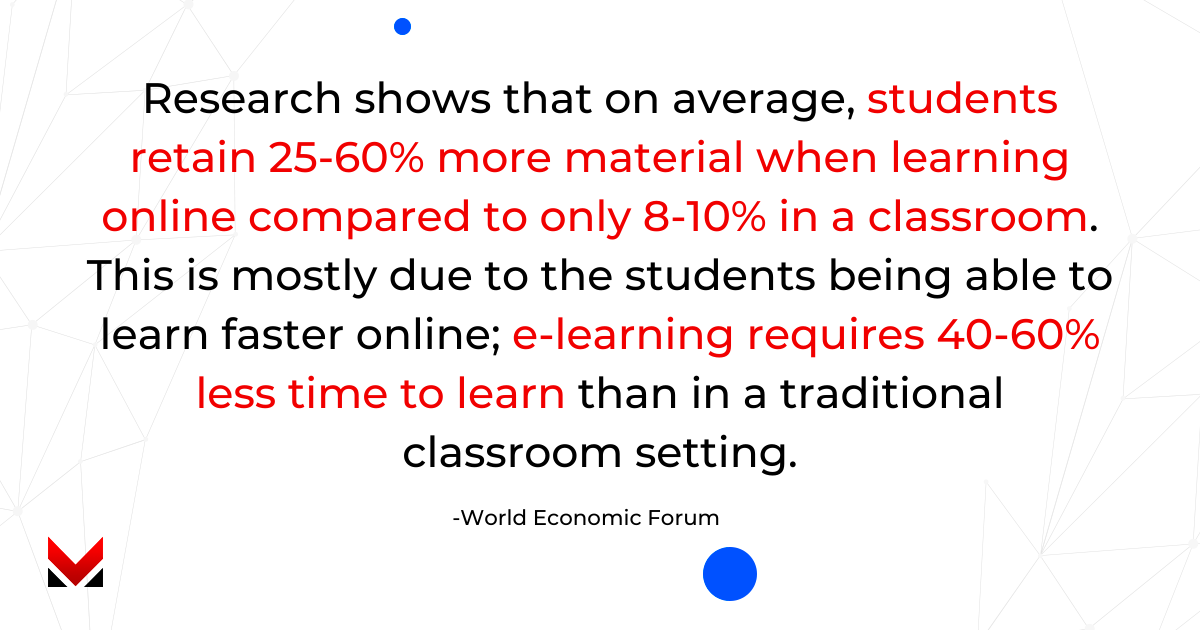
11. Brian Galvin
the Chief Academic Officer for Varsity Tutors
Taking Notes:
One great benefit of online learning is that between lesson recordings, teacher slide decks, and the ability to take screen captures, students can archive a lot of information without having to feverishly take notes. Of course, often the process of writing something down is what helps you synthesize or remember information, so the best course of action is to ask whether you can get lesson notes or slides ahead of time so that you can take notes on top of them: you don’t need to transcribe the information that’s already written, but you can add your own notes to it so that you’re able to pay more attention and really use your note-taking time to synthesize, not just transcribe.
How educators can improve Zoom classes or virtual learning:
Ask lots of questions, even if you don’t care much about the answers. If you’re using a question mark every 3-4 minutes, you can create a culture of participation, really leaning into the chat and polling functions where lots of kids can participate at once. And by mixing in ‘frivolous’ questions – opinions, slightly-off-topic fun questions – you can make it easy for kids to participate and want to participate, so that when you hit the truly important pedagogical questions, they’re fully engaged in the Zoom room and not off playing a game in a different browser.
Likely the greatest feature of online education is the ease of participation. Chat and polls let shy kids participate often without the apprehension of raising their hand and ‘taking the stage’ in front of all their peers. Teachers should have a goal of fostering lots of participation in every class.
12. Cathy Henry
Elementary Teacher and Owner of Free Word Work
E-learning is offering a challenge for both teachers and families. I have heard from both seeking ideas on how to keep children motivated and engaged. One area of struggle is getting our kids reading and engaged in what they are reading.
I created an alternative to the traditional reading log where children record minutes and write a summary. This collection encourages children to read in new spaces that might be a little more fun than simply reading at a table. It is provided in a card format so children can pick a card and go off to read in their house. Your child might end up reading in the bathtub or in a fort they design – this is far more exciting than reading at their desk.
The free download of this alternative reading log set can be found here: https://www.freewordwork.com/alternative-reading-log/
13. Chioma Iwunze-Ibiam
Owner of Creative Writing News
E-learning platforms and tools help to create a conducive learning environment for both the teacher and the learner.
They also make it easier for tutors to focus on creating excellent course materials which they can organize on the e-learning platforms. This reduces the stress tutors experience when planning and creating online lessons, it also increases teachers’ productivity and job satisfaction.
Moreover, learners prefer organized class environments, especially when the learning platform allows for easy communication between learners and tutors.
14. Clovis Chow
Founder of TimeOrganizeStudy, a blog to help students excel in school.
Level of engagement
If both parties, e.g. the student and the tutor are actively discussing and exchanging ideas, there is a lot of learning involved which enriches the learning experience for the student.
Leveraging technology
Since learning has been shifted online, I feel that a productive learning experience would be one that utilizes the learning materials online to enhance the learning experience for the student. What I mean by learning materials can be a visual diagram or a visual video from YouTube. These materials help the student visualize and understand a concept better.
15. Dan Dimitriu
Licensed Professional Engineer, Inventor, and Nationally Awarded Educator
In my honest opinion, having the right materials available that make a connection between the virtual environment and the real world is the key. Please do not forget that the spatial skills have all three components directly related, what you picture in your mind, what the virtual representation shows you, and the actual embodiment in the real world. The real struggle that I see it every day is that students look at screens only with little correlation with the actual physical world and many times their visualization is completely wrong. I would compare this situation with something like the movie “The Matrix”. These are my observations after more than 20 years on the front line of science and engineering education.
16. Dr. Deb Geller
Associate Dean of Students at UCLA
As students at all levels from elementary to higher ed are spending more time taking online classes, instructors need to get creative to create a productive e-learning experience. My top tip for promoting engagement and learning is to mix it up. By changing the pedagogical method every 20-30 minutes, you keep the students engaged.
Consider starting class with a brief mindfulness activity to ground the group, and ending with a quick check-in—what 1 thing did they take away from class? Applications like zoom enable small group interactions, which are essential.
I recommend dividing the class into small groups of various sizes for group work, followed by large group discussions. Rather than the whiteboard, I recommend designating students in each small group as notetakers using the chat feature.
Give age-appropriate assignments where a student or group of students leads a class discussion on a curricular topic; this not only engages those students but also their peers are respectful and actively engage in peer-led discussion or activities.
Encourage the designated student instructor to use games and other interactive activities to demonstrate that they understand the topic and reinforce it with their peers.
For presentations, allow students to create a video and play that back as an alternative to a traditional presentation. The TikTok generation is skilled with their phone cameras.
17. Elizabeth Pyle
President/Founder at College Success Plan - Virtual Academic Coaching for College Students
Six Secrets to Virtual Online Success for Students
- Accountability
Super hard when there are no professors to report into, no classes to attend and a ton of independence. Have a system and a daily academic schedule you can maintain.
- Central Hub
Where is the one place you are keeping track of your academics and life? Creating a portal that accounts for EVERYTHING; classes, long-term projects, exercise, study time, fun time, professor chats, volunteer projects, career externships etc.
- Time Management
How are you going to be productive and schedule your day in an unstructured environment? It is all on you now to be able to allocate the work and time for success.
- Planning
Get in a routine. Make it realistic and consistent. Creating sustainable habits will ensure success. Stay focused.
- Motivation
Set goals and decide where you want to be at the end of the semester, end of the school year. It is likely condensed and will fly by. Be sure you put in place what is needed to get a great internship/job.
- Talk to your professors
This semester is going to be harder to stand out among your classmates with online learning. Take advantage of their availability, self advocate, form relationships (great for recommendations) and ask questions. Schedule office hours with each of your Professors to introduce yourself and get to know them better.
18. Imani Francies
5th-grade Science Teacher and Writer for Life Insurance Company - QuickQuote
Incorporate Mindful Movement and Meditation Throughout Your Lesson
For students who are learning virtually, their teacher is usually the first outside interaction they have before the school day begins. They do not experience the bus ride with friends, morning breakfast chats with their friends in the cafeteria, or anything normal they would do before they begin learning.
To combat this, I sometimes like to incorporate mindful movement, like dance and yoga, and meditation at the start of class and throughout the virtual school day.
This is a positive daily ritual because it gives a person time to center themselves before they carry out the day. Dance and yoga is a great way to get student’s minds ready to learn, and it even motivates them to exercise for virtual Physical Education (P.E.) and any other electives.
Taking time to be mindful and meditate should be done regularly, especially for children who are growing easily frustrated with the new way of learning. Here are some other benefits of mediation and mindful movement:
- Boosts energy
- Increases concentration
- Help reduce heart disease
- Helps with weight loss
- Helps regulate blood pressure
- Reduces stress and tension
19. Jared Friedland
Founder of The Playbook - a company that helps students maximize their scores on the SAT and ACT
Technology can’t replace a child’s need to have all senses engaged. So, my best tip for making a productive e-learning experience? Don’t make it purely e-learning.
Children learn best through activities. Parents need to supplement their child’s remote learning with DIY projects at home.
Online, there are simple, affordable DIY learning supplements, from science experiments that make things explode (always a favorite) to math lessons centered around treasure hunts. Another way to help keep kids’ attention, so they can learn: let them create a comic book about their favorite chapter book or character. Kids love drawing and creating their own stories.
20. Jessica Robinson
Owner of The Speaking Polymath
- Make a detailed lesson plan
This is the very step to achieve success in your e-learning practice. The need for a detailed lesson plan has grown even higher because of the fact that online class gives you limited access to interact with the students. Also, the time-bound is a true constraint which limits your ability to demonstrate each part of the lesson a proper way. Thus, with the help of a descriptive lesson plan, you would be able to define the appropriate time for each part of the lesson. It will also help you divide the lesson into various classes. For example, if you believe that a lesson cannot be completed in one class, then you can certainly choose to divide the parts into 2-3 respective subject classes. This helps the students to grasp the chapter in a more lucrative and productive way.
- Know your teaching medium well
One biggest roadblock in the way of online learning is the medium of teaching itself. The teachers of the world have been facing difficulties to get hold of the online medium of teaching. The super-advanced tools and applications are making us, the teachers go crazy. At one point, where it is exciting and easy for the students to study through online mediums. At the same time, this very medium has taken a toll on our peace of mind. So, to get hold of it, you need to develop an interest in technology and take it as a learning exercise. You need to adapt yourself to saying that change is a constant process and learning is the biggest change of life.
- Make a balance between traditional and online learning
As discussed above there are students who love to study through the online medium, but there are also some who fail to understand the medium. In such cases, there is a need to maintain a balance between the two. This calls for you to develop strategies through which you can adopt traditional teaching methods while teaching online. This can be in the form of reading through books or making a video of teaching on the blackboard and playing the same in the online class. You can even directly teach the students on the board using the video call. This way students can learn through the very traditional medium of board and chalk while utilizing the technology at its best.

21. Jessica Stasi
Owner and Lead Teacher at Snapology
- Create a lesson plan with materials that can be used around the house. Engaging lessons with hands on materials holds the attention of students longer
- Set expectations at the beginning of class
- Review the practice of muting and unmuting with students prior to the beginning of the lesson.
- Students should know not to alter the settings or touch the screen. If you have a question- raise your hand and the teacher will unmute you.
- If the teacher asks for confirmation that something is completed or understood,
students will give this by signaling a “thumbs up” on the screen. - Only use the chat feature to communicate with the teacher.
- Use the ‘share screen’ option to show videos, handouts, and other engaging materials
- Use a virtual background! Our teachers like to have fun with this. We choose a background based on the lesson of the day. If we are learning about engineering.
22. Jill Lauren
Learning Specialist, Author, and Founder, Whole Phonics™
All good lessons should start with a specific goal. A reading teacher should be very clear about the objective for each lesson. This goal should be communicated to the child. Also, online lessons need to be as interactive as possible to hold the children’s attention.
With regard to learning to read, many children do so by first learning their letters sounds, and children then learn how to blend them together.
Here’s a sample lesson format:
- Today I’m going to teach you a new vowel sound. (short u for example) It says “u.” Directly teach the sound. A hand signal is often associated with the sound to help child remember the sound.
- Have student read a list of words with the short u sound. Choose words from a story that the student will soon read that is designed to reinforce the “u” sound. Put these words on a doc such that you can show one word at a time. Allow student to pick the stamp from the Zoom annotation feature that will indicate that the word was read correctly. (Help child sound out words so that all words are read correctly, thereby receiving many stamps, which will build confidence.)
- Read a few pages of the story containing words with the short u sound. Use a scanned version of the story. Use zoom features to help child sound out unknown words, such as putting a dot under each sound in the word.
- Play a game with student, such as “Tic Tac Toe” with the new short u words (the incentive!) The game will be scanned in advance. Use online dice and the Zoom stamp feature. Spin die and move chosen stamp image along.
At the end, have the child write the short “u” sound on a piece of paper and show it to you. Then ask the student to put stars around that “u.” Tell the child that that is his/her certificate for a job well done!
23. Jo-anne Ventevogel
Owner of Tutor 4 Math and More
I keep the “sessions” as similar to in-person as possible.
I also provide a positive experience by being supportive and encouraging, and making efforts often through the session to recognize and praise their work.
As an online tutor, I have options like Zoom, etc. I have been using FaceTime the longest because I put my iPhone on a stand and point the camera down to the paper on which I’m writing. This method gives the students the experience that most resembles the scenario of me sitting next to them and they are looking at the paper as I write and we discuss the work.
I’ve offered Zoom to students and so far, they’ve chosen to continue my FaceTime method. When I asked why, the comments ranged from “it’s more personal” to “it’s like you’re sitting right next to me!”
My sessions are productive because I continuously keep them engaged in the conversation and learning and because I provide a supportive and encouraging environment.
I keep it relaxed but efficient and always provide positivity in my communication. I let them know it’s okay to tell me what they’re thinking about the math problem, for instance, because even if they tell me the “wrong” thing, it’s great because it tells me where they are so I can get them where they need to be.
24. Joseph Guastalli-Atman
Author and Owner of Middle Tree - a nonprofit designed to ensure supplemental academic support to anyone who seeks it, regardless of their race, ethnicity, or financial background
Allow your students to fail! Failure is one of the ways we learn best! When your student gives you a wrong answer, ask them how they came to that conclusion; guide them through, but make them work it out and they’ll eventually wind up seeing for themselves that they had a misstep! While in distance learning, make sure that you set up a routine that you stick to regardless of what else is going on. Treat school as the priority just as you would during in-person classes. Also, make sure your student has his or her own space to work – even if it’s a small one. That way, when your student is in that space he or she has the opportunity to be less distracted from the other goings-on throughout your home.
25. Julia Phelan
Co-founder of the Learning Engineering Company To Eleven, and Lead Research Scientist for K-16 Assessment Development at UCLA’s Center for Research on Evaluation, Standards, and Student Testing.
During synchronous instruction/class time, ask questions of students, and require them to respond and submit an answer. This can be done anonymously, using a clicker system that works with Zoom and other online platforms, but pen and paperwork just as well. It can be helpful for students to be “required” to think, try and recall information, and respond to questions. This provides students an opportunity to confront their wrong answers or see that they are not alone in their misunderstanding (if other students made similar mistakes).
If instructors ask questions which are, to all intents and purposes rhetorical, i.e., students are not required to submit a response, students may not engage, think about the question, or try to generate an answer. Consequently, they will not benefit from being confronted with the fact that they didn’t know something. Without this practice, students often mistake recognition of information with mastery.
Knowing they may be required to answer questions can also lead to increased student engagement during class time.
26. Karen Gross
Author, educator, Former College President and Senior Policy Advisor to the US Department of Education.
- Many students are not auditory learners and need to develop their auditory learning skills. Without engagement in person, there is added emphasis on listening and comprehending the spoken word. So, teachers can add auditory exercises to enhance this skill, sharing with students how we all have strengths in our learning and areas where we can improve. For example, an educator can read a complicated four-sentence paragraph (age appropriate) and ask students thereafter to name 3 words they did not know or understand. If the students did not know the task ahead, this is hard and they need to listen again to uncover the words they did not know.. And, one can develop increased auditory acuity with practice. So, if the exercise is repeated, students will improve.
- A key feature for me is speaking the names of students frequently and referring to them by name, even if that means memorizing 30 names quickly. Greeting students as they enter the online world by name, referring to their work, or their responses to questions: these approaches are valuable ways to personalize education and connect with students. And, because one cannot praise a student in the same way online as in person (a knowing smile or wink or nod), there needs to be ways in which educators come to know their students. It also is wise for educators to communicate with students offline — to share an email or a text or something actually delivered by mail. For me, a welcome video is useful and fun. A periodic video that is warm and engaging is important. These make the online experience more personal, more engaged.
27. Kathryn Starke
Urban Literacy Specialist/Author/Keynote Speaker at Creative Minds Publications, LLC
In order to make a productive e-learning experience, it is essential to increase engagement and motivation through both online and offline instructional practice that children can complete at their own pace and convenience.
28. Lindsay Consalvos
Associate Dean of Online Faculty and Programs at the University of Advancing Technology
Crafting a productive e-learning experience requires thoughtful consideration in both development and delivery. Here are some tips on how to create such an experience for your e-learners.
- Course layout – Prior to the start of the course, take time to make sure that the learning environment is well-organized and easy to navigate. Having a messy or disorganized environment can be counter-productive and cause frustration and confusion among learners.
- Develop clear and consistent communication channels – From day one, students should know how to contact you. Whether it’s via email, chat or messaging within the learning environment, make sure that your e-learners know how to reach out when they need help.
- Take advantage of technology – We are fortunate to live in an age where technology allows us to have face-to-face experiences, even in a virtual environment. Our university uses Microsoft Teams for live sessions, where students can virtually attend and see not only their instructor, but also their peers in the class. If live sessions don’t work in your e-learning environment, you can also pre-record short videos to include in the content. This helps students feel more connected to the instructor and gives those who are auditory learners a better chance to grasp the information, as opposed to only having visual presentations and readings.
- Have a solid support system in place – This is even more important in the e-learning environment, as students need to know what help is available and where they can find it. At the beginning of a course, make sure to include information on resources such as tutors and Student Services advisors. E-learners need the same support as in-person students, and it might not be as obvious that those resources are available to them if they aren’t on a physical campus. Let them know early on how they can get support when they need it.
29. Lindsey Wander
Owner of WorldWise Tutoring LLC
Families opting for virtual learning should first realize that only 3-4 hours a day ought to be dedicated to actual academic content. But what does the child do with the rest of the day, especially if the parents need to work? I encourage parents not to fear unstructured time. Kids are innately curious, creative, and innovative – sometimes they just need the space to let those natural skills flourish. So let them be bored!
For parents who would like to create more structured “free time,” I suggest creating a “Box o’ Fun” full of games, crafts, hobbies, books, and other tangible activities that are age appropriate for your child. You can also have a board with options your child can choose from, such as do a chore, practice tying your shoelaces, play with Lego, draw a map of the house, and the like. By giving children opportunities to make choices and be independent, we are empowering them with life skills that are often not taught in the curriculum.
For organizing your space during remote learning, get creative with your workspaces. An ironing board makes a great adjustable-height surface for laptops when working on the couch. A small rectangular folding table with adjustable height can also create a makeshift workspace. If separate rooms are not an option, use headphones with a mic. Make sure you have the essential tools at your space: device, pencils, paper, water, relevant assignments/books, etc. And if your first attempt isn’t working, try another. Move from the kitchen counter to the couch, for instance. Keep experimenting until you find something that works.
Keep to a rhythm every day and every week that most closely aligns with your natural rhythm. Sticking to a rhythm means you can be intentional about what your priorities are. For instance, try to keep the same wake-up time and the same sleep time. Put this schedule on a whiteboard. Block off times for work and school meetings first, then add in time blocks for exercising, eating, relaxing quietly, and fun. If you struggle to stay focused, you can also keep a timer to go off periodically as a reminder to check on if you are paying attention and understanding. Or you can try a Pomodoro Timer, where you work for 25 minutes then take a 5-minute break.
30. Lou Ann Pope
Piano Teacher, Tonara Creative Education Specialist, and Teacher at Dalton State College
For a great online teaching experience, I like to be sure to include many different activities and try not to spend too much time on any one of them. For example, I like to start with ear training and transposition together. Online lessons really lend themselves well to this! “Play this little example. Now try it here!” “I’m so proud of you for figuring out that you needed a black key on that one!” It’s also important for the student to have several views of my hands while teaching technique (phrase lifts, or staccato), whether it be from the side or from above. Each student will pick up on my movement in a different way. I love being able to give my students comprehensive piano assignments through Tonara Studio, where I can add audio, video, attachments, and links. My “group chat” has been transformed into Pope Piano Performance Room, and it totally flipped a switch with my students! They are consistently performing for each other and giving great feedback, which has created a beautiful balance of reaching a high level of performance and getting their confidence level lifted. They also have the benefit of being a part of an awesome practice community, while socially distancing. What more can I ask for?!
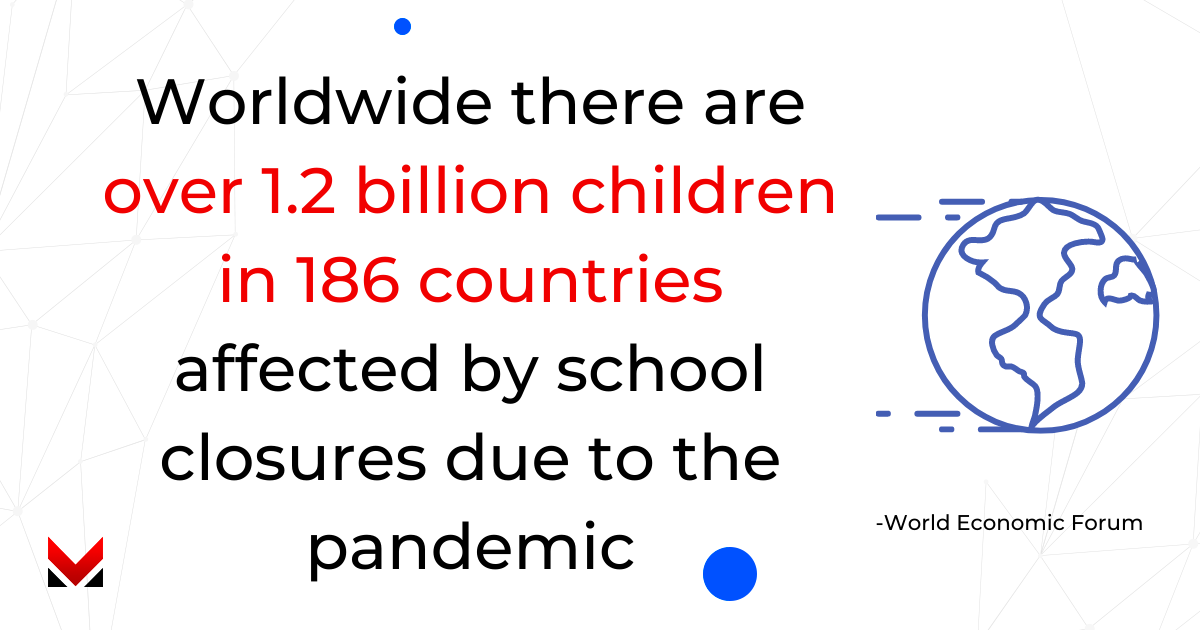
31. Meredith Downing
Manager of Learning at Wonderschool
“Children learn through the repeated opportunity to explore a new idea, which allows them to ask questions, form hypotheses, and make connections. E-learning can lend itself to this process by creating different entry points for exploring new things, even just from home.
For example, if a child is interested in animals you might use the panda cam from the National Zoo to observe them. You can pair this with reading books about pandas to fill in some background knowledge– where they live, what they eat, how much they sleep, etc. Revisiting the panda cam, or choosing a different live stream, will allow you to keep the conversation and learning going.”
32. Michael Provitera
Children Book Author, Management Professor, Executive Leadership Trainer at Barry University
When teaching a remote or an online course, the key is to engage students. The same situations take place in face-to-face courses that do online. Students may be late, over-sleep,
lose their connection, or simply not feel well. Teachers must acknowledge the stress of online learning. It is new to many students and timed exams or speaking too fast may lose a student in the mix.
33. Michelle Person
Elementary School Principal and Owner of JLM - multimedia production and development company
Quality over quantity. Spending more time on less content will lead to a deeper understanding and connection with the material which almost always results in higher levels of student engagement.
Keep it simple. There are thousands of new apps, subscription sites, and interactive platforms available to supplement student learning. Pick 3. Master them. Let the students master them. Keep the focus less on the platform and more on the content.
34. Nicola Rae
English Teacher
Before teaching a new lesson online, do a “dress rehearsal” with a friend or family member using the platform you’ll be using for the class. If you’re using Zoom, for example, log into the Zoom room, invite your test student, and run through the whole lesson as you hope to teach it with them. This will make your lesson much more productive for two reasons.
First, you’ll be able to work out any technical issues before you meet with your students. Tasks like muting/unmuting or switching the camera view aren’t always intuitive the first time and it’s helpful to practice with someone who can give you feedback.
Second, a practice session can help you determine accurate lesson pacing. My first few online lessons took much longer than I anticipated. If I practiced them beforehand, I would have known which activities took longer in a virtual classroom.
35. Omari Eccleston-Brown
Virtual English and Math Tutor, Director of Believe in Learning and Author of The Secret to Happy Homework: 7 Hidden Laws of Success
- Before the first lesson, speak to the parents and reassure them. Online learning is likely to be unfamiliar to them, but offering them a simple 5-minute lesson to show them how it works will address a lot of their fears.
- Make sure you set yourself up right. Don’t just rely on Skype/Zoom and call that e-learning. Use an interactive whiteboard so you can share information in real-time and engage your students. Bitpaper is one of the best.
- Anticipate any technical difficulties, like poor internet connection or children getting locked out of laptops they don’t know the passwords to.
- Just because you’re not physically together, doesn’t mean you can’t create a community feeling. Engage your students by using breakout rooms on Zoom and get them into lively class discussion by using polls.
- Preparation. Preparation. Preparation. In the end, nothing beats a well-planned lesson and nothing will reassure an anxious parent or child more than consistently delivering quality instruction.
36. Quincy Smith
Former English Teacher and Co-Founder of Test Prep Nerds
Have a consistent yet flexible teaching background
I’ve seen quite a few teachers trying to run a successful class from their dining room tables and really struggling – while few people have a room or office to dedicated to online teaching, almost everyone can decorate a place in their home for teaching. The goal is to have a consistent learning environment for your students and having things like a whiteboard or bulletin board that you can adjust based on curriculum is hugely advantageous for everyone!
A lot of schools will let you borrow classroom materials and my advice is to spend some time setting up a dedicated teaching environment that you can update and change based on your lesson – your students will appreciate it and it should help you feel like you’re in a real classroom!
37. Risang Baskara
High School English teacher, Education Writer, Consultant & Learning Facilitator
Senior Lecturer of English Letters Department in Universitas Sanata Dharma, Indonesia
In our remote flipped classroom, we utilize breakout rooms in Zoom meeting to build mini-communities of students that not only useful for synchronous sessions, but also in asynchronous sessions when they have to work together after the Zoom meeting. We also provide before and after class discussions in our LMS to check students’ understandings through their writing. We also utilize Flipgrid videos to have more discussion about the materials.
38. Russell L. Meek
Speaker, Writer, and Professor at Moody Theological Seminary
Nearly a decade of teaching online has shown me that the most important thing for a productive e-learning experience from the student’s perspective is knowing that their professor is both a human and sees them as a human. Students can learn the content without a professor, but they cannot experience the same sort of human connection that happens in the classroom unless we make clear to them–repeatedly–that we see them and hear them and are with them, despite the mediation of a screen and sometimes hundreds of miles of distance. That presence is what matters.
39. Sarah Brown Wessling
High School English teacher, Education Writer, Prezi Consultant and Learning Facilitator
- We find comfort in what we imagine school to look like, but the conversation is in the learning, so focus on your chats as the most important learning tool, and your kids’ questions are one of the best gauges for where their heads are at
- Regular physical movement is a cornerstone of schooling, so build movement into your transitions and always have a “vent” physical activity ready in case your kids are about to tantrum (a walk to the mailbox, a quick chore)
- Kids generally work in 30 minute increments – tops. Younger children shift activities every 15-20 minutes, and often quicker. Writing a morning list of the day’s activities can really empower kids to roll right into the next thing.
- While it is best to limit screen-time, gaming is actually one of the more useful types of screen-time because it’s social and strategic.
- Create a dedicated spot where your child can work (even if for short periods) and one where you can work. The younger your kid is, the closer their dedicated work-station should be to yours.
- There will be a megatrend of recorded instructional videos that will help anchor the learning and help your schedule. Set up a time regularly to catch up on teacher video messages, so you aren’t caught unaware of certain happenings and important dates. I use Prezi video to record engaging video content for my students. This kind of asynchronous instruction also helps to empower students to take control of their own learning by allowing them to learn at their own pace and re-watch lessons that may be harder to grasp. Remind your child to use these to stay caught up and on track!
40. Sarah Miller
Former Teacher and Blogger
In an e-learning class, it is important to make sure that students are engaged and understanding what is being taught. It can be helpful to start the lesson with an interactive component to help students feel like they are a part of the lesson. I like to start my lessons off with a game. This gets students involved and participating and sets the tone that the lesson will be fun and enjoyable for them. The best games also encourage the students to interact with each other and build community. During the lesson, I like to check in to make sure students are understanding what has been taught. Students can ask questions in the chat and it’s helpful to monitor that to see understanding, but not all students will engage in this way. I also like to ask yes/no or true/false questions that students can answer visually with a thumbs up thumbs down. This makes it easy to see who is engaged and who is understanding the material, just by looking at the students’ videos.
41. Seema Thomas
Adjunct Professor of Urban Sustainability at the University of the District of Columbia
To give you context, I transitioned to a virtual experience halfway through the spring semester and now teach a fully virtual course at my university for the fall semester.
As I planned for the undergraduate course over the summer, I focused on facilitation. While content is important, in today’s time with the availability of resources, facilitation of the learning experience is the distinguishing factor. A student interested in a topic can easily scour the internet, watch a recorded lecture, and google follow-up questions. To engage undergraduate students in meaningful ways, I’ve tried to replicate an e-workshop experience with multiple interaction points coupled with active learning exercises. Workshops use a variety of styles to expose participants but also to help them retain information. I use modified approaches, such as e-fishbowl work, role playing e-simulations, rounds of e-debate, speed e-sharing, small group e-application of a concept, etc. Together we have experimented with many platforms, such as Zoom Polling, Zoom Whiteboard, Google’s Jamboard, Mentimeter, and SurveyMonkey. I try to employ these approaches during my lecture to excite students and keep them on their toes, which is critically important when I’m competing against many available distractions like social media and personal phones.
42. Shaily Baranwal
Founder and CEO ELEVATE K-12, a company that levels education’s playing field by creating live-streaming education for underserved school districts
- Recognize the future of education is driven by the alignment of students and technology. Say what you want about kids spending too much time on their phones and devices; today’s child is as networked as ever, and educators need to create networks that drive students’ interests and passions.
- Invest in a combined pool of human and technological assets. ELEVATE K-12 works with schools and districts to ensure students, teachers and schools have the right and best resources available for today’s breed of education, and that they have met the right mandates for each state in which they operate to deliver quality education. The company’s curriculum–specifically designed for live teaching–is aligned to national and state standards, and ensures that all education aligns with state assessments.
- Teachers should not have to face an either/or proposition to deliver education before, during or after a pandemic. Ms. Baranwal contends that many teacher departures are driven by either low pay or poor working conditions and that schools need to accept the responsibility of giving teachers and students, alike, the tools needed for success. She claims that her company addresses this issue by helping schools fulfill their needs of quality teachers by providing live-streamed education straight into a school’s classrooms or students’ homes.
43. Will Shaw
Lecturer of Sport and Exercise Biomechanics at Leeds Beckett University and Founder of Golf Insider UK
Where possible I try to create online content around a real-life or fictional scenario. The theory we cover will help the student resolve the issue at hand and understand how they can use their learning in a real-life scenario.
Examples include using sports injury research to help students consider how to optimize an athlete’s recovery. Or teaching simple statistics than using them to analyze why a golfer is under-performing.
I find this approach leads to better retention of information and an increased ability to apply their new knowledge.
44. Zachari Wetz
Owner and sole instructor of ballet for Pas de Deux Dance Studio in St Paul, MN
Keep things as close to the in-person experience as possible.
When COVID hit, I had to pivot and move my dance studio online. I chose Zoom because we were able to run the classes in real time – I could see and correct the dancers as they were doing the exercises, and they could see me and ask questions as I was demonstrating. A lot of the parents of my students commented that I had done much better with the shift to distance learning than their kids’ school teachers had, and a lot of that had to do with providing them with the consistency they already were used to having in the classroom.
Bonus Tip
45. Jozef Raczka
Content Executive at Twinkl Ltd, an educational resources company
E-Learning is, in its modern format, more possible than it’s ever been, but it still can struggle to match the smoothness of in-person learning. This doesn’t mean that it can’t still be useful but it’s important to be patient and adapt to the surroundings.
We think it can all be summarised as this:
Keep things simple – There may be moments where people’s connections cut out, where something happens around them that distracts, where anything can draw attention away from what’s happening. With this in mind, you may need to take things slowly, going over them more times than you normally might to make sure it has not even fully sunk in for everyone but even just that everyone had an opportunity to hear it. So make sure you stick to one topic at a time, don’t drift onto associated topics, just keep things focused enough that if anyone somehow gets behind, they don’t have too much to catch up with.
Keeping it simple can be more complex an operation as you have to focus on every detail in such clarity. Here at Twinkl, we like to try and make it easier for anyone who’s teaching to do this by supplying digital resources that can be used on digital devices or printed off for a paper copy. Having an extensive library of resources at your disposal can really save time on planning for lessons, which gives you back the time needed to make sure you keep things simple.
MaestroVision
Who We Are
Founded in 1998, MaestroVision first specialized in broadcast technology providing high-end quality video servers and media asset management to broadcasters.
In 2013, we decided to diversify and offer this smart technology to other markets. Working closely with key collaborators in different sectors, such as law enforcement, justice, education, government, etc., MaestroVision has adapted this technology, offering latest technology solutions applied to different situations.
Our mission is to provide intuitive, innovative and easy-to-use video and audio solutions that are practical and convenient to everyone regardless of their technological experience or expertise.
Our vision is to provide all worldwide businesses and government entities with tools that allow them to simplify the acquisition and management of their audiovisual content.
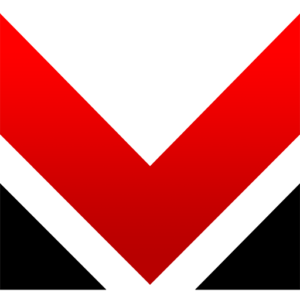
BLOG
Subscribe to our blog for more quality education-based content.